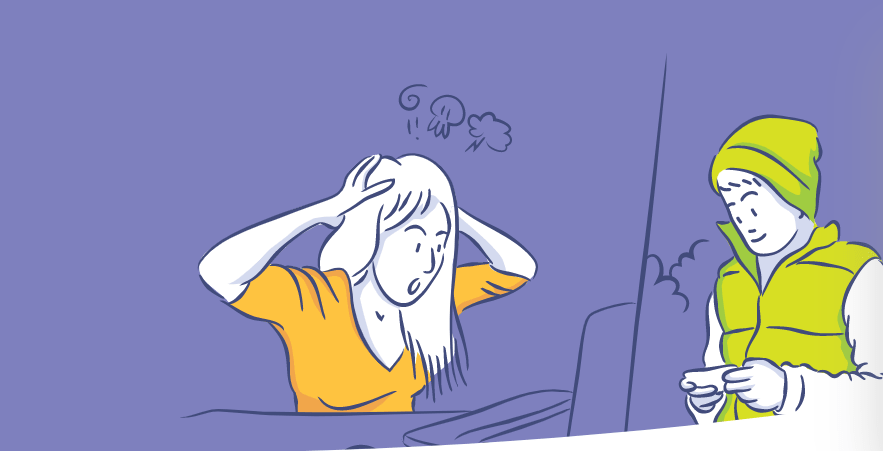
What is Hoverwatch?
Hoverwatch is one of the most used spying apps in the market. It can be used in many ways and for parents; they can use it to track down the activities of their children. This will ensure that they are not going in the wrong pathways of life.
To start using the spying app, head to the official website and register there for free of cost. Once you have done that, just download the Android Hoverwatch app and install it on the device. Just open the app, follow the on-screen instructions and you are good to go.
The best part of all this is that you as a parent don’t require any kind of special knowledge or technicality to install and use Hoverwatch keylogger for Android. The developers have designed the app in such a way so that every newbie can also use it to the full extent.
What Parents can Control with the Hoverwatch Keylogger
Phone keylogger
Parents can keep track of almost every other activity of their child right from the information they share to the call they make.
Geolocation
The next time your kids go out, you can be totally worry-free as the app can track the whereabouts of the target device. It has been made in such a way so that it doesn’t drain your battery much and your kids don’t suspect anything unusual.
Track Internet history
The Internet is a place which still has a lot of freedom. It’s free of restrictions and sometimes this thing can be compromised by the child unknowingly.
To ensure that kids are not doing anything wrong on the Internet, you can keep track of their web history.
Show passwords apps
In Android, there are many apps that require sort of password authentication to proceed with the services and this can be seen through the keylogger app.
Call Tracking
If your kids make regular calls to friends or family members, we believe it’s totally fine. But if you doubt that they make calls to unknown or strangers you should install the app on their device so that you can keep a detailed log of all their calls.
SMS Management
Other than calls, your kids may indulge in SMS to chat with different people. With the help of the spying app, you can perform effective SMS management.
Hoverwatch Viewer
This app is an app designed specifically for the management of local logs. It’s available for free of cost for PRO version.
How to use Hoverwatch legally?
Hoverwatch is a parental control app which is not meant for any illegal use. As a parent, you should inform your child that for his/her good, you are installing a tracking app on their device.
If you don’t want to do that, then make sure that the information obtained is not used for any wrong or illegal purposes. Abide by the rules of the company and use the app just for informational purposes only.
Support Application
Hoverwatch has one of the best customer support for all of your needs related to the app. If you ever face any difficulty or query then you can reach out to the support application.
Pricing
It comes in three different pricing packages: personal, professional and business. Price Varies on month basis but the least price is $6 and it goes up to $499. We recommend you to check the pricing page on the official website regularly as they keep updating their pricing.
Conclusion:
The tech world is no safer and to ensure that your kids are not indulging in anything wrong, you must get the Hoverwatch keylogger for Android right now. If you liked the article, share it with your friends.
Also Read:
