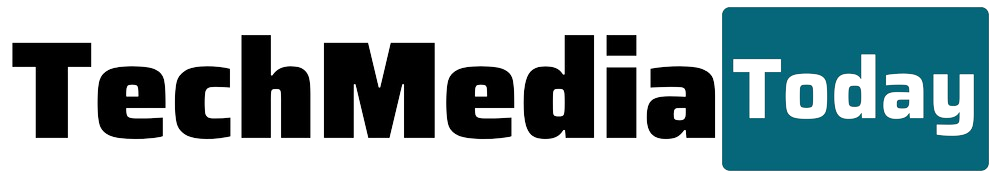Managing and processing invoices can be a daunting task for many businesses. It requires significant time, effort, and resources to enter data and ensure accuracy manually.
However, the rise of optical character recognition (OCR) technology has made it possible to streamline and automate the invoice processing workflow, resulting in improved efficiency.
OCR enables businesses to extract data from invoices automatically, eliminating the need for manual data entry and reducing the risk of errors.
With OCR for invoices, companies can process invoices faster and more accurately, reducing the time and costs associated with invoice processing.
To streamline invoice processing, OCR can also be integrated with other software and tools, such as accounting and enterprise resource planning (ERP) systems.
Continue reading and explore what an OCR is, OCR for invoices, how businesses can maximize accuracy and efficiency with OCR for invoices, and how OCR for invoices helps manage finances.
Learn about OCR and invoices
OCR stands for Optical Character Recognition. It is a technology that enables computers to identify and pull text from images, scanned documents, and other visual media.
OCR software analyzes the image patterns and matches them with characters in its database, translating the image into machine-readable text. This technology automates manual data entry tasks, such as invoice processing, by extracting and inputting data from the image into a digital format.
An invoice is a document that lists the products or services provided by a seller to a buyer and the amount due for those products or services.
It typically includes details such as the date of the transaction, the quantity and description of the goods or services provided, the agreed-upon price, any applicable taxes, and the total amount due.
How can businesses maximize accuracy and efficiency with OCR for invoices?
There are several ways that businesses can maximize accuracy and efficiency with OCR for invoices:
- Choose high-quality OCR software: The preciseness of OCR technology depends on the quality of the software used. Selecting OCR software with a high accuracy rate and the ability to recognize a broad range of fonts and languages is essential
- Use high-quality invoice images: High-quality images of invoices can improve the accuracy of OCR technology. Clear and readable images with good resolution will help the software accurately recognize and extract data from the invoice
- Validate OCR output: It is essential to validate the output of OCR technology to ensure that the extracted data is accurate. This can be done by cross-checking the result against the original invoice and performing regular checks to identify and correct errors
- Integrate OCR technology with other software: Integrating OCR technology with other software, such as accounting and ERP systems, can enhance efficiency and automation in invoice processing. This can eliminate manual data entry errors, reduce processing time, and improve accuracy.
- Train staff on OCR technology: Properly training staff on using OCR technology can increase the efficiency and accuracy of invoice processing. The team should be able to identify and correct any errors and validate the output of the OCR software
How OCR for invoices helps in managing finances
Here are three ways OCR for invoices can help in managing finances:
- Streamlines invoice processing: OCR technology automates the invoice processing workflow, reducing manual data entry errors and minimizing the time and resources required for invoice processing
- Improves efficiency: OCR technology helps to extract data from invoice images with high precision, which can help reduce errors and improve the accuracy of financial records
- Enhances auditing and reporting: OCR technology makes it easier to search and retrieve financial information, which can improve the accuracy and efficiency of auditing and reporting processes. This can help businesses identify trends and patterns in their invoicing and payment methods, providing valuable insights into customer behavior and preferences
OCR for invoices is an essential tool for businesses looking to improve the accuracy of their invoice processing workflows.
By automating the process and extracting relevant information from invoice images, companies can reduce manual data entry errors, streamline their accounts payable processes, and improve cash flow management.
Connect with EnKash, and learn about its spend management platform, that will help you automate invoicing and gives you a holistic view of the company’s sales and payments.
It also enables you to create bulk invoices and embed payment links in invoices to allow easy payments. Explore EnKash Today!