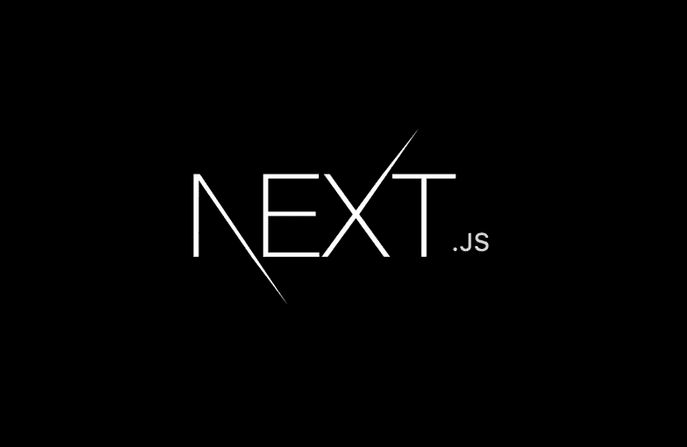
What is Next.js?
Next.js is a JavaScript framework for building server-side rendered applications. It is based on React and provides several features that make developing and deploying applications more easy.
Next.js includes several features that make it easier to build server-side rendered applications, including:
- Automatic code splitting: Next.js automatically splits your code into different bundles so that only the code required for a specific page is loaded. This results in faster page load times as the browser does not need to download unnecessary code.
- Prefetching: Next.js can prefetch resources for different pages to be available when the user navigates to them. This makes navigation faster as the necessary resources are already available.
- Server-side rendering: Next.js renders the initial HTML on the server so that the page loads faster.
- Static exporting: Next.js can export your application as a static site that can be deployed without a server. This makes it easy to deploy your application to fixed hosting providers like Netlify.
Next.js is an excellent choice for building server-side rendered applications as it provides several features that make development and deployment easier. If you’re looking for a framework that makes it easy to develop and deploy fast, efficient applications, then Next.js is a good choice.
Next.js is an excellent choice for your next web app because it offers several features that make development and deployment easier.
Here are some tips to help you get started:
1. Use the Next.js starter kit:
The Next.js starter kit provides a boilerplate for starting your Next.js application. This can help you get started quickly and avoid having to configure everything yourself.
2. Use React for your templates:
Next.js uses React for its template engine, so it’s good to become familiar with React if you’re not already. This will make it easier to create templates for your Next.js applications.
3. Use webpack for bundling:
Next.js uses webpack for bundling your application code. This makes it easy to bundle your code into a single file that can be deployed to a server.
4. Use Babel for transpiling:
Babel is a JavaScript transpiler that can be used to transpile your Next.js code into older versions of JavaScript. This is useful if you need to support older browsers.
5. Use ESLint for linting:
ESLint is a tool that can be used to lint your JavaScript code. Linting can help improve the quality of your code and make it easier to find bugs.
Next.js is a fantastic platform for building server-side rendered apps. It includes automatic code-splitting, prefetching, and server-side rendering, making development and deployment easier.
Next.js is an excellent option for creating and launching fast, efficient apps because it makes them simple to design and deploy.
Conclusion:
Next.js is an excellent option for building server-side rendered applications. It provides several features that make development and deployment more accessible, such as automatic code splitting, prefetching, and server-side rendering.
If you’re looking for a framework that makes it easy to build and deploy fast, efficient applications, then Next.js is a good choice.
