
Everyone of us know that websites like Buffer, Hootsuite, Later, Sprout Social, and Planoly allow its users to auto-schedule Instagram content.
While we’ve used several of these services, Planoly offers the most robust features to set up your content calendar on Instagram.
Here is our full review of Planoly app and why it’s our preferred choice for scheduling content for your Instagram feed.
What Is Planoly?
Planoly is an auto-posting tool for Instagram that allows users to schedule and auto-post photos, videos, and stories on their Instagram profiles.
In the past, Instagram limited API access to a handful of tools, which barred many apps from auto-publishing posts onto the platform.
However, Instagram has opened up the level of access to several official partners of Instagram, including Planoly, to automate basic processes for users who actively post and plan content for this particular platform.
How Planoly Works
Planoly makes planning posts simple through its visual content calendar grid. All you need to do is drag your desired photos into the Add New Media bucket, add your description, hashtags and set your desired time for upload!
The bucket will allow you to see what your picture will look like once posted and shows your remaining @’s and hashtags you can use in your post.
With Planoly you can also schedule video or photo stories, set up hashtags for immediate reference in your posts and draft content before upload.
It has a mobile app and a website, allowing you to easily upload photos from your computer and then post them onto Instagram on your phone or vice versa.
Planoly offers a single place to schedule content on a weekly basis.
Planoly’s Features
Below are the best features of Planoly app
1. Planning And Auto-Posting Content
Planoly is best known for its ability to plan and auto-post content. Users can schedule their posts using Planoly’s visual planner. Simply drag and drop the media and see where the individual posts look the best for visual planning.
Once you’re satisfied with how things look, you can add an overview and hashtags. We like how easy and tidy the feed appears. It almost looks identical to Instagram’s interface, giving you a good idea of how your feed would look.
Planoly will automatically upload your content for you, so you won’t have to do anything until you’ve created it. This is a one-of-a-kind feature that streamlines the Instagram content management process and saves you time. You don’t need to take time out of your day to share your regular Instagram material anymore!
2. Instagram Stories Planning
Planoly’s Stories Planner makes planning your Instagram Stories easy, even though you can’t auto-post them. You’ll be able to see the Stories content until it goes live, allowing you to create your own personalized storyboard.
You may also build directories for various Stories or campaigns, which is a handy way to keep track of content you’re aiming to publish. This feature will significantly aid in the social media management and planning of your Instagram stories.
You can post several Stories to your Instagram account at the same time.
3. Discover Feature for Reposting
One of the coolest features that Planoly offers is its ability to discover new content based on searchable hashtags, allowing you to quickly repost content.
Planoly allows you to instantly plan your desired photo, displaying the original post and copying the attributed channel when setting your description.
Planoly’s Discover Feature also offers stock photos to use in reposts, which can be helpful depending on what message you’re trying to send out to your audience.
4. Analyzing Engagement Using Planoly
Another cool feature that Planoly offers is its ability to show the metrics and engagement of your Instagram channel. You can view your followers, posts, likes, comments, average likes and comments per post, as well as your follower gain/loss from week to week.
On the Analyze Tab Planoly displays the number of likes and comments your posts received. Analyze Tab will also show you the best time to upload your content and schedule posts, based on when Instagram users are most active on the platform.
4. Viewing Instagram Post Comments
The other feature we want to highlight on Planoly is that you can track and reply to comments on your posts within the platform itself. It can be difficult to reply to every comment as they come through in your notifications, Planoly performs some of the legwork in that regard.
How Much Does Planoly Cost?
Planoly offers a free version that allows you to schedule up to 30 posts per month! This post limit resets on the 1st of every month and the free plan has a few limitations in tracking metrics and comments, but it’s great for users who aren’t posting more than 8-10 times a week.
The Solo Paid Plan allows for unlimited posts and tracks comments on your 15 latest posts (at the time of writing it costs $10 a month).
The Duo plan costs $18 a month, and the custom plan starting at $28. The cheapest paid version works perfectly for our content scheduling needs.
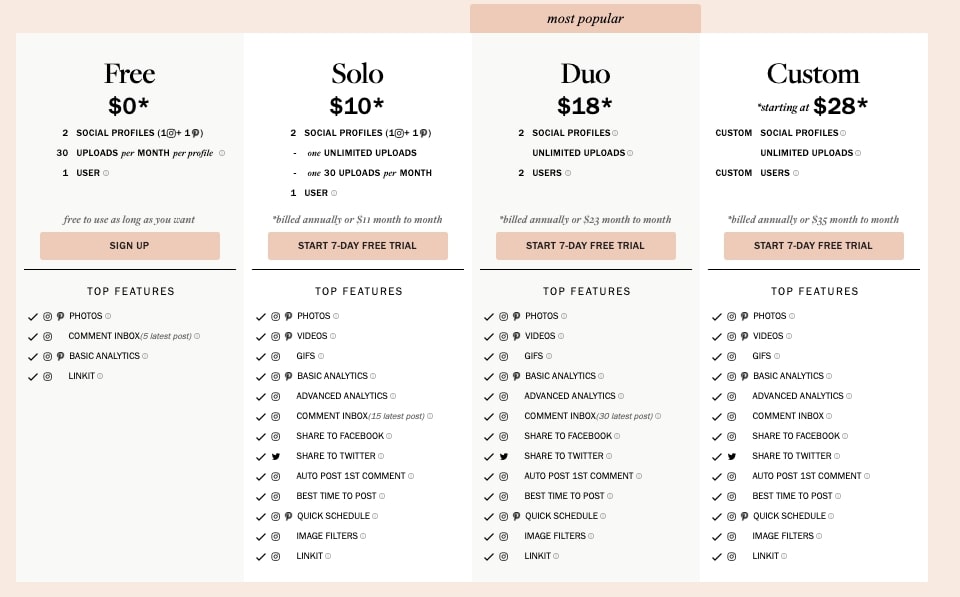
Setting Up Your Planoly Account for Auto Posting
First, you need to create your Instagram Business Profile if you don’t already have one.
1. Instagram Account Settings
Go into Instagram, tap the gear icon and tap “Switch to Business Profile.” Because Instagram is owned by Facebook, you also need to have a Facebook Page to associate your Instagram Business Profile with.
Private Instagram accounts can’t be converted to Business accounts, so make sure yours is set to public.
2. Planoly Account Settings
Once you sign up for Planoly, go to the menu in the top right corner and select “My Profile.” Within that dropdown menu you’ll want to click on “Managed Accounts.”
Click on “Auto Post” and choose which Instagram account you want this enabled for. Again, you’ll have to authenticate direct Instagram Publishing with your Facebook Page, so follow the steps highlighted in Planoly that will walk you through the authentication process.
After that it’s all a matter of turning on “Enable Direct Instagram Publishing” and you’ll be ready to automatically post your content to Instagram!
Using Planoly To Auto Post From Instagram To Facebook
Planoly also has the feature to auto post your Instagram content to Facebook. When your content is ready to schedule, make sure the Auto Post toggle is on in the Planoly dashboard.
After scheduling your desired date and time, your content will be published on Facebook if it meets all the image size requirements.
To enable this functionality, you must be subscribed to any of the Planoly’s paid plans. Your Instagram account must also be linked to a Facebook business page.
Auto Post Videos On Planoly
Looking to auto post videos onto your Instagram? Planoly offers this functionality as well! But you must have a premium account to use this feature.
Frequently Asked Questions About Planoly
Below are the most frequently asked questions regarding the Planoly tool.
Does Planoly Automatically Post?
Planoly allows you to share your Instagram posts directly to your connected Instagram or Facebook page when scheduling auto-posts. You can utilize this feature to post your photo’s caption, content and location tags.
How Safe Is Planoly To Use For Instagram?
Planoly is completely safe for auto-posting on Instagram, as it complies with Instagram’s API guidelines.
Is Planoly Legit?
Planoly is a legitimate service, with tens of thousands of positive reviews from registered users.
Does Planoly Offer A Free Trial?
Planoly offers a free version of the app, which you can use to determine if you want to invest in one of the paid plans that are also offered.
Conclusion
Planoly is intuitive, simple to use, and offers both a free option, and fairly inexpensive paid options that offer a strong level of functionality specifically catered for most Instagram content needs.
If you haven’t done so already, we highly recommend giving Planoly a try – whether you’re a small business or an individual, you won’t regret the decision.
Also Read:
