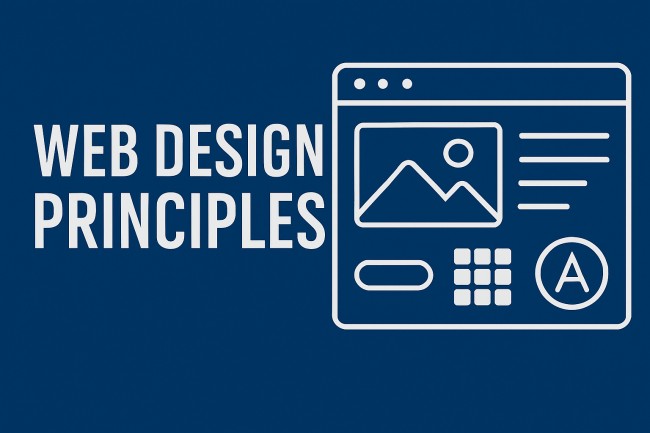
In 2026, websites load faster, interfaces respond intuitively, and AI-driven layouts cater to every screen. Yet despite the flood of new tools and trends, the foundation of great web design hasn’t changed.
With the advancement in technology, new principles are getting common. However, these web design principles are still popular and useful in 2026.
Web Design Principles
1. Simplicity is Still Smart Design
Minimalist design remains dominant. Clean layouts, limited colors, and sharp contrast help users focus. Uncluttered pages drive better navigation and faster decisions.
Animations have evolved, but restraint still wins. Designers favor subtle transitions over gimmicky effects. Modern interfaces guide users without distracting them.
Whitespace remains powerful. It separates content naturally, gives breathing room, and directs attention to key elements.
2. Mobile-First is the Primary Mindset
Mobile-first isn’t a trend – it’s the standard. With over 62.73% of global traffic coming from smartphones, layouts now begin with small screens in mind.
Designers prioritize tap targets, flexible grids, and responsive typography. Components resize fluidly. Breakpoints no longer rely on static pixel sizes but on content flow.
Speed also influences mobile success. Lightweight design, compressed assets, and performance-first coding reduce bounce rates across devices.
3. Visual Hierarchy Still Drives Attention
Users scan, not read. Hierarchy helps direct attention. Size, contrast, placement, and color still form the backbone of visual structure.
Effective web pages establish a clear entry point, guide the eye through a logical flow, and close with compelling calls-to-action.
Typography supports hierarchy. Designers use large headers, bold subheads, and readable body fonts. Clarity beats flair.
4. Consistency Builds Trust
Consistency improves usability. Predictable navigation, uniform button styles, and a unified color scheme reduce cognitive load.
Components repeat across pages. Footer menus, icons, and form layouts stay consistent. Users learn once, then apply that knowledge site-wide.
Design systems and UI libraries ensure brand and functional consistency. Variations exist, but the rules remain.
5. Accessibility is Built-In, Not Bolted-On
Accessibility isn’t optional. In 2026, inclusivity is expected. Designers structure content for screen readers, use semantic HTML, and support keyboard navigation.
Color contrast ratios meet or exceed standards. Interactive elements receive visible focus states. Text alternatives describe images.
Mobile accessibility matters equally. Touch gestures follow established norms. Scalable text ensures readability without zoom.
6. Fast Load Times Still Rule
Speed influences behavior. Users abandon slow sites quickly. Search engines reward performance. Design follows suit.
Every component earns its place. Heavy graphics are optimized. Fonts load asynchronously. Lazy loading limits resource drain.
Modern front-end frameworks encourage lean builds. Clean code, asset bundling, and caching remain standard.
7. Content Still Leads Design
Design without purpose fails. Content-first approaches succeed. Designers structure layouts around real content, not placeholders.
Text readability takes precedence. Short paragraphs, scannable lists, and concise headlines keep users engaged.
Multimedia supports, not replaces, written content. Videos load only when needed. Infographics summarize, not clutter.
8. Navigation Must Be Effortless
Complex menus confuse. Clear paths encourage clicks. Navigation design still focuses on simplicity, hierarchy, and discoverability.
Sticky headers, collapsible menus, and breadcrumb trails improve orientation. Users always know where they are and how to go back.
Mega menus remain effective for content-rich sites, provided they organize links logically.
9. Scalable Design Systems Sustain Growth
Web projects evolve. Scalable design systems support long-term adaptability. Components aren’t one-offs but reusable building blocks.
Designers use Figma libraries and front-end frameworks like Tailwind or Material UI to maintain structure. Naming conventions, token systems, and version control ensure stability.
Teams collaborate efficiently with shared guidelines. A consistent base accelerates future updates.
10. User Feedback Loops Inform Iteration
Analytics guide decisions. Heatmaps reveal attention. A/B testing shapes changes. These feedback loops continue to refine designs in 2026.
Design doesn’t end at launch. It adapts. Micro-interactions are fine-tuned based on user data. Friction points are smoothed.
Form analytics uncover where users quit. Session recordings reveal hesitation. Continuous review keeps interfaces aligned with expectations.
11. Micro-Interactions Improve Engagement
Small touches leave lasting impressions. Hover states, button animations, and subtle feedback signals improve clarity and delight.
Used strategically, micro-interactions guide behavior. Users receive confirmation after actions. Visual cues indicate progress.
They must remain fast and unobtrusive. Excessive use harms performance. Balance remains essential.
12. Authentic Visuals Replace Stock
Cliché images fail to connect. Users ignore staged visuals. Authentic imagery resonates. Designers choose brand-specific photos, real scenarios, and user-generated content.
Illustrations add warmth. Custom icons match tone. AI-generated images fill gaps but remain stylistically aligned.
Consistency in visuals reflects professionalism and trust.
13. Clear CTAs Drive Conversions
Calls-to-action (CTAs) remain central. Their wording, color, and placement influence engagement. High-performing CTAs use action words, create urgency, and feel natural in context.
They stand out without shouting. Buttons feature high contrast and predictable shapes. Surrounding whitespace ensures they aren’t lost.
Split tests refine effectiveness. A good CTA turns passive views into active results.
14. Data Privacy and Consent Remain Design Priorities
Privacy-first design is standard. Consent banners, data storage notices, and cookie management interfaces are integrated from the start.
Designers avoid dark patterns. Clarity drives compliance. Users choose what to share and when.
Regulations guide layouts. GDPR, CCPA, and similar standards shape user interactions.
15. AI-Assisted Design Elevates, Not Replaces, Creativity
AI tools assist but don’t override judgment. Designers use them for layout suggestions, content generation, and user testing simulations.
Automation handles repetition. Creative direction stays human. Tools like ChatGPT, Midjourney, and Framer AI speed prototyping.
The principles still demand purpose. AI speeds workflow, but design intent must remain focused.
Conclusion
Modern websites embrace new tools, but timeless design principles still shape the experience. Simplicity, clarity, and usability define what works. Every pixel should earn its place.
Trends may come and go, but sound structure endures. In 2026, the fundamentals still matter most.
Also Read:

