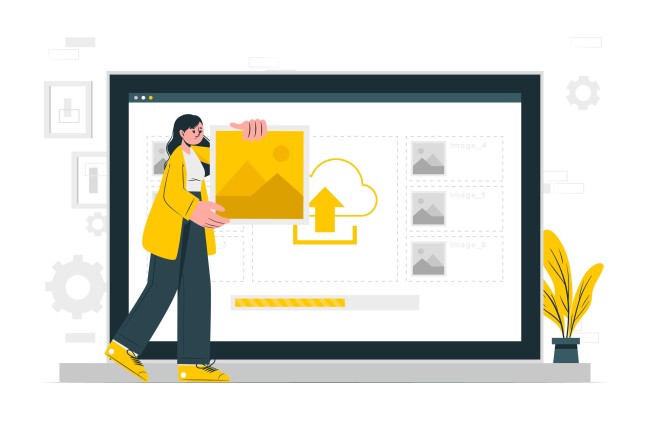
Choosing the best file uploader isn’t a “one-size-fits-all” endeavor. The optimal solution depends on your specific project needs, the types of files you’ll handle, and the desired user experience.
Here in this guide we will discuss the essential features, and non-negotiable UX principles that distinguish a top-notch file uploader.
Key Considerations for Developers
- Customization and Flexibility: Seek a file uploader with extensive customization options to tailor it seamlessly to your application’s design and functionality. The ability to configure UI elements, error messages, and upload flow is crucial.
- Robust API: A well-structured, developer-friendly API makes integration a breeze and allows for fine-grained control over file handling, processing, and storage. (Learn about REST APIs for file uploads:
- Scalability: Ensure the file uploader can handle increasing traffic and file sizes without performance bottlenecks. Look out for options that can leverage cloud infrastructure for on-demand scaling.
- Reliability and Fault Tolerance: Uploads should be resilient to interruptions. Look for features like automatic retries, resumable uploads, and clear error handling to ensure a smooth user experience even in less-than-ideal network conditions.
Essential Features for End-User Satisfaction
- Intuitive Interface: A clean and straightforward interface reduces the learning curve and encourages immediate engagement. Clear instructions, drag-and-drop areas, and familiar UI patterns are a must.
- Broad File Format Support: Users shouldn’t be constrained by file type. Ensure the uploader supports the full spectrum of image, video, audio, and document formats relevant to your project.
- Real-time Feedback: Progress indicators, upload percentages, and clear completion messages enhance transparency and reduce anxiety during the upload process.
- Input Options: Accommodate diverse user preferences by allowing uploads from local devices, cloud storage providers (Google Drive, Dropbox, etc.), and, if applicable, direct capture from cameras or microphones.
- Security and Privacy: Communicate the security measures in place (encryption, secure protocols) to build user trust, especially when dealing with sensitive data.
Beyond the Essentials: Delightful User Experiences
- Image Previews and Basic Editing: In-uploader previews and simple image manipulations (cropping, rotation, resizing) before upload eliminate the need to switch between applications.
- Batch Uploads: For scenarios with multiple files, significantly improve efficiency and reduce repetitive actions by enabling batch uploads.
- Intelligent File Processing: Automatically detect file types, apply necessary conversions, and optimize them for web use without requiring complex user input.
- Cross-Platform Compatibility: Ensure the uploader performs flawlessly across popular browsers and devices, especially mobile, where seamless uploads are crucial.
The Importance of User Experience (UX)
A focus on positive UX is paramount to the success of any file uploader:
- Accessibility: Design with inclusivity in mind. The uploader must be accessible to users with disabilities, adhering to accessibility standards and supporting assistive technologies.
- Error Handling: Provide clear and informative error messages that guide users towards resolution rather than simply stating a problem.
- Responsive Design: The file uploader interface should adapt gracefully to different screen sizes and devices for optimal usability.
- Upload Acceleration Techniques:
- HTTP Chunking: Divide large files into smaller chunks for faster transmission and the ability to resume interrupted uploads. (https://developer.mozilla.org/en-US/docs/Web/HTTP/Range_requests)
- WebSockets: Establish a persistent bidirectional connection for real-time progress updates and reduced server load compared to traditional HTTP polling. (https://www.websocket.org/)
- File Transformations:
- Image Optimization: Automatically optimize images (resizing, compression, format conversion to WebP) for web performance without sacrificing visual quality. (https://squoosh.app/)
- Content Validation: Beyond file format checks, implement additional validation layers (e.g., image dimensions, minimum/maximum file sizes) to prevent processing errors and potential security vulnerabilities.
- Maximizing Compatibility:
- Progressive Enhancement: Employ a layered approach to ensure a functional baseline upload experience on older browsers while providing advanced features (e.g., drag-and-drop) for modern browsers. (https://www.smashingmagazine.com/2009/04/progressive-enhancement-what-it-is-and-how-to-use-it/)
- Polyfills: Use polyfills to selectively provide missing JavaScript functionality in older browsers, ensuring a consistent experience.
Additional Considerations
- Advanced Content Processing: For specialized use cases, explore server-side content processing such as video transcoding (converting to different formats/resolutions), audio analysis, or OCR (optical character recognition) for extracting text from images.
- Client-Side Validation Best Practices: Implement robust client-side validation using JavaScript to provide immediate feedback to users and reduce unnecessary server load.
- Thorough Testing: Test your file uploader across a wide array of browsers, devices, and operating systems. Also, test under different network conditions (including slow connections) to uncover and address potential bottlenecks and usability issues.
Conclusion
The “best” file uploader is the one that strikes the right balance between developer-centric needs (customization, robust API, scalability) and user-focused functionality (intuitive design, broad file support, clear feedback). Prioritizing UX ensures a frictionless upload process, boosting user satisfaction and engagement.
By carefully considering these features, advanced capabilities, and the importance of user experience, you’ll be equipped to select the file uploader that empowers both your development process and the end-user experience.
