Salesforce sandboxes allow your team to accelerate development cycles, increase testing, and ultimately develop better solutions. So, how does this work?
Take some time to plan your sandbox seeding project before you start moving any data. Nobody likes having to redo work, especially data migration work.
5 Ways To Populate Your Salesforce Sandboxes
1. Refreshing Salesforce Sandbox
Refreshing the sandbox from its source, org updates the sandbox’s data and metadata. Salesforce sandboxes are refreshed only when the metadata is updated. The refresh process updates the org’s data and metadata if the sandbox is a clone or if it uses a sandbox template.
Salesforce updates the org to make the new version the active version and removes the old one. An old version of the org is permanently removed from the database at some future point (usually about two days).
Your sandbox type determines how often it refreshes. In a queued system, refreshes that take time depend on the size of the org, its customization, the number of options, how much data it contains, and the load on the server.
Refreshing a small sandbox only takes a few minutes, but doing so during peak hours can cause a large org to take hours, even days.
2. Cloning the Sandbox
Rather than using a production org as a source, cloned sandboxes are created by replicating existing sandboxes. After the ideal data set is created, this is useful. Multiple users can access the same individual sandboxes for developing, testing, and staging without interfering with each other’s work.
If you only have access to a suitable set of data in your sandbox, you won’t want to clone data from a sandbox that doesn’t contain any data relevant to your project.
3. Data Loader and Excel
An application to import or export data in bulk is Data Loader. Through its user interface, Salesforce files can be bulk imported or exported. CSV files and inserted, updated, replaced, deleted, or exported. It can also be helpful to move data between relational databases, such as Oracle/SQL, available through Data Loader.
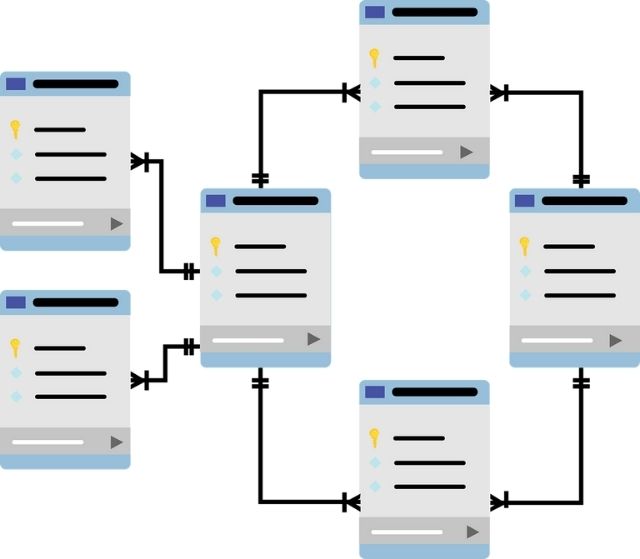
It is a multi-step process to populate an Excel spreadsheet with production data then populate a sandbox using Data Loader.
Reproducing relationships between records with more than one parent, intra-object relationships, and attachments is also hard. For each project, allow yourself a few extra weeks to replicate all the objects and dependencies using Excel and Data Loader.
4. Scalability and Repeatability
It may make sense to think about making sandbox seeding more scalable, as it typically requires a considerable time investment upfront. If you work on a larger project or application, you may need to re-seed the same data set more than once as a testing one.
Another team member is likely trying to achieve the same results as well. By creating recurring sandbox seeding needs templates, teams can reduce seeding time and accelerate development even further. Maintaining data sets and templates can also be accomplished by using standard naming conventions.
5. Seeding AppExchange Partners
Sandboxes cannot all be populated equally. As a result, the solutions mentioned above often lead to significant delays between development and deployment.
It can be arduous and time-consuming to populate sandboxes with perfectly sized, relevant data sets so that sandboxes can be as valuable as the data in them.
Developing code faster and identifying coding errors before release is difficult without an automated seeding solution from Salesforce AppExchange.
Also Read:
