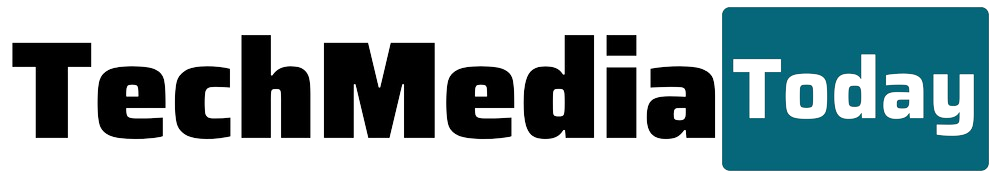Web design is a process divided into several stages, and prototyping is an important one as it allows us to get the feel of the project before it is released and, therefore, introduce new features or eliminate any unnecessary ones in the early stages of web design.
In this article, we will discuss what exactly is Prototype and step-by-step instructions for creating a prototype of your own.
Contents
What is a Prototype?
A prototype is a model of the website’s layout. It shows all the blocks and the logic of information architecture. Professional UX/UI design companies use prototypes as the main tool to present their ideas to the clients and developer teams.
Using the prototype, you can demonstrate your ideas to the customer and determine in advance what the final project will look like. This saves time and simplifies the work process because after having approved the project with the customer, you do not have to make any corrections during your work.
Prototypes vary in type and complexity. You can show everything on a piece of paper or you can create an interactive structure where each element is clickable.
The main task of the prototype is to capture the ideas of the customer and the web designer about how the final result should look.
How to Create a Website Prototype
Designing a prototype usually happens in three steps. First, you create an information architecture, then a sketch, and after that the prototype itself. Let us briefly take a more detailed look at each stage.
1. Development of Information Architecture
At this stage, you find out why the user comes to your site, what users want to find, and how to make sure that you satisfy their needs in the shortest possible time.
After that, the structure of the site is created. Its task is to provide the user with the most effective result and make the website convenient to use.
Mind maps are a common tool for hierarchical structures. You can use them to plan everything starting from the main page and so on depending on the logic of the user journey.
2. Simple Rendering
A roughly drawn prototype on a piece of paper, an office board, or a program will help you understand the main area of work. The design work is quick and it does not require special skills. All you need is a general idea, a tool, and a place where to visualize it.
Tip: Do not use a sketch as the main solution. The purpose of the element created on a piece of paper is to show the basic vision of the idea.
If you use the sketch as a mockup, some disadvantages can emerge, like the inability to make comments normally, the need to constantly redraw, lack of interactive elements, general primitiveness, etc.
3. Prototype Preparation
There are dozens of programs that are used to create site designs: Mockplus RP, Sketch, Adobe Photoshop, Axure, and many others. The prototype that you design with the help of these tools allows you to visualize all your ideas and show the exact dimensions of the interface elements.
Many applications have templates that you can use to create a ready-made prototype for a website or mobile device. This option is well suited for beginners who are working on a simple project or want to get their first job in a portfolio by creating a website.
Prototyping Principles
When creating a prototype, it’s important to adhere to the recommendations developed by the professional community.
The main principles of prototyping are:
- Create a clear offer for the target audience. Think about how valuable your site will be to users and how their problems will be resolved.
- Make the prototype interactive. A static sketch showing the location of the site blocks is good, but it’s impossible to verify how the user will use the interface to solve their problems. Add interactivity to test your hypothesis, as it will also increase the presentability of the prototype to the customer.
- Start gradually. Even with a sketch, it is sometimes difficult to determine where to start. Don’t be alarmed by this. Decide where you will start and go from there; for example, add the headers first. Also, do not detail ideas too much. At an early stage, this can interfere with the search for alternative options.
- Decide on the complexity of the prototype. For complex projects, you will need more detailed prototypes with interactivity for each element. Using them, you can make purchases or order services on this site. Simple sites cannot be detailed too much, so it is enough to create a static mockup.
- Do not overthink things. When thinking too much about how best to arrange this or that element, you can “drown” in thoughts and alternatives. Choose the best option and present it to the customer for feedback.
Summing Up
A prototype is a working sketch of the site that shows the location of the main blocks. It can be simple and static, or it can be a rough interactive version of a website. Whatever project you are working on, you will benefit from a prototype.
To create one, you need to take three actions: create the logic of the website, make a sketch, detail it in the form of a prototype. When designing a prototype, you should adhere to these general principles in order to make it more user-friendly.