If you are searching for an application or software to keep your MAC storage clean for all the short startup times, your search has now come to an end. Freeing up a lot of storage space is the game, and BuhoCleaner does that work extremely well.
The user-friendly and intuitive UI system will manage, identify and scan all the apps that run on startup, the user cache files, big files, and all the things that help your MAC keep on running as if it has just come right out of the box.
The unique thing about this software is that it’s completely optimized for the M1 series of chips and macOS Monterey. There are many other things that I would like to share about this amazing software, so let’s dig in without wasting any more time.
Unique Features Of BuhoCleaner
The first thing that I found quite interesting and also unique about the software was its features. There is no tool or software out there that contains such features, and you can learn about them below. Take a look!
1. Mac Cache Junk Cleared In One Tap:
When your Mac is running slowly and feels a lot bloated, you don’t have to stress over so much. This software will provide an instant Mac maintenance and cleaning solution by eliminating all the system cache, app leftovers, and temporary files.
2. Uninstall Apps That You Don’t Use:
When you transfer an app right into the trash, it doesn’t uninstall it completely. Yes, it’s true. These app leftovers remain on your Mac system without you realizing it and take up a lot of storage space. BuhoCleaner will allow you to remove these leftovers completely.
3. Boost and Speed Up Mac Performance:
BuhoCleaner will eliminate the unresponsive windows along with lessening loading time. This will prevent your system from slowing down.
With the software’s multi-layered MAC acceleration technology, you can instantly reload all those memory-hungry tasks and enable them to run smoothly.
4. Find and Terminate Big Files:
Admit it; you find it pretty difficult to free up space when your hard drive is full. Using this software will surely help you with this issue as it can list down all the big files and enable you to terminate all the unwanted files with just one click. I must say, this is the most efficient way to get storage cleared up.
5. Built-In Duplicate File Remover:
The Copy & Paste option makes it a lot easier for you to make duplicate files on the MAC. But locating them is pretty challenging.
You don’t have to worry anymore about these duplicate files, as BuhoCleaner can easily get rid of these files. The tool has an in-built duplicate file removing feature and will eliminate them after scanning your system.
6. Offers Excellent Performance On M1 Max Macs & Pro:
The Apple M1 Max and M1 Pro chips have improved MAC performance greatly. This particular software is completely optimized for these chips as well. The software has the power to run 3 times faster on a Mac system. You can optimize and clean your Mac with several clicks.
7. Compatible With macOS Monterey:
This tool is completely compatible with the latest macOS Monterey. After installing the software into your system, you can easily clean and optimize your Mac quickly and effectively. Get to keep your Mac running smoothly and faster.
8. Tailored XCode Cache Cleaner:
Are you using your Mac system in the form of a dev workstation? Then you might notice that the XCode and various other tools become pretty bloated over time. This software will provide you with a solution where you can easily terminate all the XCode orphaned simulators. It will free up a massive amount of space.
9. Startup Items:
The software will allow you to view all the applications and their processes, which automatically opens up on the startup. If you want to disable any process or app, just toggle up your selection to off mode. That’s all!
10. User Interface:
BuhoCleaner has a user-friendly interface, which means it’s pretty easy to use. It comes with a simple navigation list. In general, the Mac cleaning up tools has a bit of a learning curve to make the application a lot more advanced and feature-rich, and expensive.
Honestly, I didn’t find anything like that in BuhoCleaner. I just clicked on the feature that I wanted to use, and it took me there.
Apart from these features, you will also come across other features like:
- A handy toolkit.
- Providing support to over ten languages.
- Monitoring the macOS status at the status menu with no hassle.
- Comes with many upgrades.
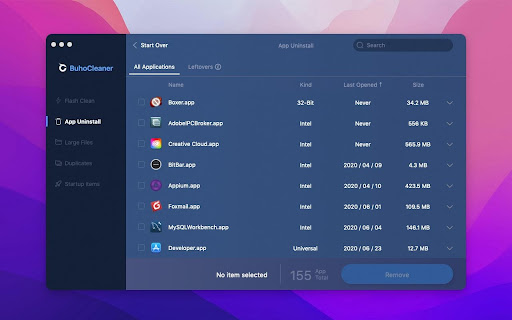
Using BuhoCleaner: How To Do It?
Using the BuhoCleaner is pretty straightforward. I didn’t experience any issues when using the tool. Here are the steps which you need to follow.
- Step 1: You first have to download the tool right into your Mac system. You will find the file located in your “Downloads” folder on your system and open it.
- Step 2: For the installation work, you just have to drag and drop the software right under the application category to become the installation process.
- Step 3: Once the work is done, you are all set to use the application. Enjoy and spend your time cleaning and maintaining your Mac storage system and various other things.
Buho Cleaner: The Pricing
Even though you can download the software for free and have an outstanding experience, you have to unlock all the features of this tool. For that, you need to purchase the software. There are three plans available from which you can choose. These plans are:
- The single Plan is $12.99. [1 MAC per Lifetime]
- The family Plan is $19.99. [3 MACs per Lifetime]
- The business plan is $39.99. [10 MACs per Lifetime]
Even though you can pick a plan that matches your needs, I will advise you to go for the Single Plan because it’s affordable for most Mac users, including myself.
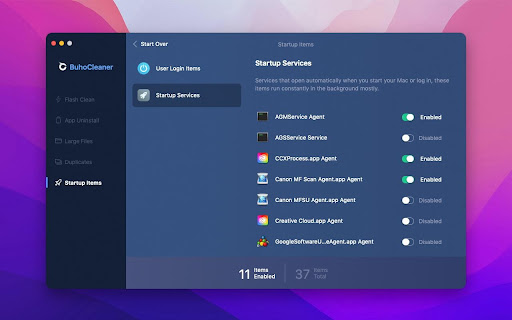
Ending Thoughts
BuhoCleaner is one of the best and the most-effective Mac cleaning software of all time. It’s pretty easy to use and comes with unique and helpful features. You will find no malware or virus on this tool, as it was checked by the developers right before it was made public.
Please make sure that you download the software from the official site.
To download the software, click here: https://www.drbuho.com/buhocleaner/download.
To purchase the software, click here: https://www.drbuho.com/buhocleaner/buy.
