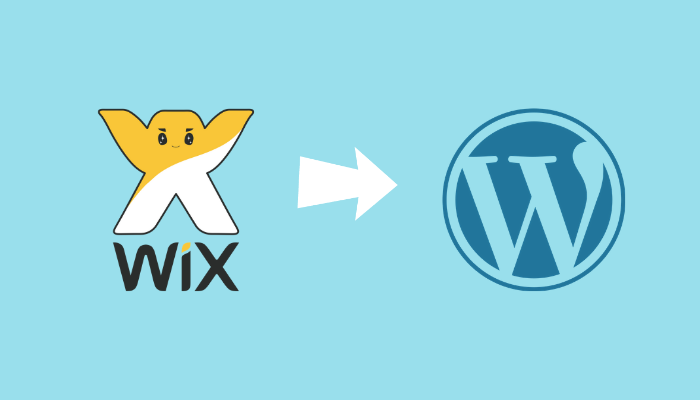
For website builders looking for a fast and straightforward way out, they should try Wix. Nonetheless, due to its limited options, it might prove expensive to acquire any other extra feature.
For people who are looking for more flexibility and additional features migrating to WordPress offers the best alternative. According to statistics, WordPress is among the most reliable hosting platforms powering over 32% of all websites.
Benefits of Migrating from Wix to WordPress Hosting?
It’s purely optional, however, if you want to enjoy the power over your website with full customization, migrating from Wix to WordPress is highly recommended. Below are the top benefits and steps of moving to WordPress hosting.
1. Ownership
WordPress hosting allows one to own the website, unlike when using Wix. Under the Wix platform, one cannot lay claim to their website, domain name, hosting, or any content.
2. Design
WordPress offers more options when it comes to themes. With WP CMS, there are over 5000 standard themes and 1000 premium themes compared to only 500 un-editable templates for Wix.
3. Flexibility
Wix offers a standard cookie-cutter platform which causes the website to be very limited. On the other hand, Word Press is open-source, and this contributes to its popularity. Additionally, this makes sure that it can be tailor-made to suit your specific needs.
4. SEO
Both platforms can be SEO-friendly if the setup is done correctly. However, this CMS offers more details which can be beneficial when it comes to optimizing the site and its respective content.
5. Additional Features
When purchasing a platform, one must consider things such as plugins and applications. When it comes to such features, WordPress with over 35,000 plugins dwarfs Wix in a big way. These plugins mean that one has access to a broader range of functionality.
6. Cost
Undoubtedly, Wix has a free version, but its features and commercialization through adverts make it not suitable for many users. Also, their paid plan is more expensive when compared to what WordPress has to offer. If you still want it, you can save at least using the Wix coupon codes.
How to Migrate from Wix to WordPress
1. Importing Data to WordPress
Unlike WordPress, which is an open-source platform, Wix offers a closed platform which makes it hard to move any data. However, it is still possible to transfer data using the RSS feed provided, which is more efficient than manually recreating contents.
To kick start the process, one will need to start by downloading the Wix RSS file. Afterward, you will be required to navigate and save the codes in the computer. With the help of the RSS file, one should manage to import the necessary data.
2. Importing Wix Pages
There is no clear way to import Wix pages to WordPress. As such, it is only through recreating the pages manually that this can be done.
To transfer these pages, one will need to select them from Wix pages. Here you will need to highlight all the content except for the title and copy after which the copied content should be added as a new page on WordPress. Before posting, one should make sure that they install the necessary plugins.
3. Create a Navigation Menu
After recreating pages, one should have a menu to ensure that customers can view the content in an orderly manner. To create a menu, one can navigate to appearances and select a menu. Afterward, one should type their preferred name and click on the create menu.
4. Redirect Wix to WordPress
Transferring all the data does not guarantee you, the customers. However, one must ensure that they have an appropriate redirection to make sure your reads follow you. Apart from maintaining your initial traffic, redirection also helps when it comes to SEO engines.
5. Install the Necessary WordPress Plugins
Plugins help one add as many features to their sites as possible. Depending on what you want to achieve, one should make use of the necessary plugins.
Transferring data and getting all the necessary details right might be a daunting task for an inexperienced individual.
Also Read:

2 comments
Thank you for sharing the great information.
WordPress hosting is a much better option than Wix. Thanks for sharing this wonderful article.