
PDFLiner is a smart online document-management platform that optimizes and simplifies digital workflow, enabling every user to safely fill out, store, and share their PDF files.
Coming with a helpful editing, signing, drawing, and converting functions, it can help even inexperienced users to take care of their online documentation, regardless of their skill level.
In this article, we will review the PDFLiner tool and discuss the key features, advantages, pricing, and perks of using PDFLiner. So keep on reading to make a well-informed decision.
Best Features of PDFLiner
To be fully aware of the potential that PDFLiner offers, we will examine the main features of this document-management software in this section.
Familiarizing yourself with the service’s functionality will help you to decide whether this versatile platform is worth a try.
1. E-sign documents
Verifying your online documents with an e-signature makes them valid, protected, and legal. PDFLiner offers a user-friendly tool to sign your documents on the go.
2. Edit PDFs
This smart function empowers you to supply your documents with notes, edit them, highlight the points you would like to pay attention to, and add shapes to your PDFs in a blink of an eye. The editing versatility of this software is highly appreciated by numerous users on the Web.
3. Fill out forms
PDFLiner provides its users with an immense database of various forms that can be applied in all situations and industries. You can search for the form you need and conveniently fill it out online by following the steps provided in comprehensive user guides.
4. Create fillable templates
Sometimes, you might need a brand new form to work on. With PDFLiner, you can create your own canvas to draw on and customize this template to your own needs.
5. Draw on PDFs
The drawing tool is frequently required for marking or redlining the specific fragments you need to pinpoint. On PDFLiner, you can upload your file, insert arrows, underline the essential fields, and draw on it.
You can also effortlessly delete the changes made if you are not satisfied with these alterations and return the document to its initial state.
6. Convert PDF to JPG
Any PDF document looks more presentable with solid graphic content in the JPG format. PDFLiner provides you with the possibility to convert your image, Word, Excel, PowerPoint, and other files to PDFs of top-notch quality. You can convert your document to PDF simply after uploading it on the secure service.
7. Password protect PDFs
Many people are concerned about the safety of their online documentation, which discourages them from taking advantage of the handy tools on the Web.
However, PDFLiner has solved this problem by implementing a password-protecting function into its interface. You can secure your sensitive data with a password and ensure no one else except for you can modify it.
8. Share documents
When you share documents with the clients online, not only does it make a positive impression of your brand being an up-to-date company but it speeds up the whole business process.
PDFLiner can help you instantly share the freshly-created files with any recipient, simplifying the partnership and teamwork.
9. Cross-platform compatibility
In a modern world, every person has their preferences when it comes to the way they arrange and work on their digital documentation.
Whether you use a PC, a phone, or a laptop — any option is supported by the online version of PDFLiner. Moreover, it runs on different software you might have, such as Mac, Windows, etc.
10. Subscription sharing
Due to PDFLiner, you can share the outstanding advantages of this service with up to three or five people. You can do it by sharing your Pro or Premium subscription plan on PDFLiner.
Thus you can help your colleagues, employees, friends, or family to use the powerful functionality of this service and evolve.
11. Data protection
PDFLiner enables users to secure their sensitive data with a safe online connection.
PDFLiner’s pricing
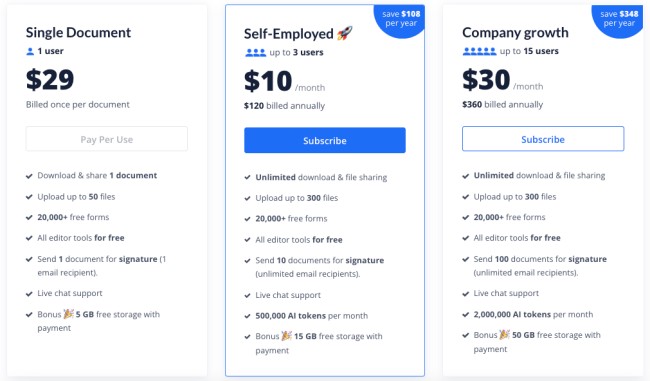
There are various pricing options on PDFLiner, all of which are affordable for an average user. A 5-day trial period allows you to try the platform’s functionality before switching to the more advanced features.
Keep in mind you can always return your money back during the 30 days after subscribing if something doesn’t cover your PDF-related needs.
PDFLiner Affiliate Program
The service encourages the most active users by offering its Affiliate Program with high commission rates: You can receive a 40% commission from each first purchase and a 20% commission from the recurring ones through your Affiliate Link.
This provides you with a stable recurring income from every purchase made by the referred customers, which you can get monthly via PayPal.
Why Use PDFLiner?
If you are still not impressed enough with the bunch of benefits above, here are the features that make this service outstanding among the variety of other PDF-related sources, without a need to install anything on your device to run it:
- Free to use: Even with a free version, you can use the most required features to work on the PDF files you need. For example, you can edit, add watermarks, and fillable fields, secure your file with high-level encryption, and more.
- Simple to use: The service is easy to use due to the simplified interface that is oriented toward users of any skill level. This is a completely online solution, so you do not have to download anything on your device to smoothly run the service.
- Forms catalog: PDFLiner provides users with an extensive form catalog, which is constantly expanding with the new templates. You can find various forms there, such as insurance, legal, finance, and real estate templates, and fill one online with a handy PDFLiner editor.
- Advanced formatting options: PDFLiner provides the extended parameters of text formatting, including choosing the type, size, and color of the font. You can also add a footer or a header and merge several separate pages in a single PDF.
- Trusted one: A lot of users on the Web have already appreciated the service’s powerful functionality. It is supported by numerous loyal users that have given the platform the rating of 4.9 stars in the catalog (the statistics are based on 100+ trustworthy reviews from G2, Capterra, GetApp, Trustpilot, TrustRadius, etc.).
Conclusion
If you frequently have to deal with paperwork, want to maintain your documents in order, operate them effortlessly and swiftly, and keep your files well-protected, PDFLiner is a nice add-on to consider.
Regardless of whether you just need to fill out a tax form to send it to the IRS, make your business contract legal, or share the invoice with your clients, it will help you to digitize your paperwork and support you on the way to going paperless.
Also Read:
