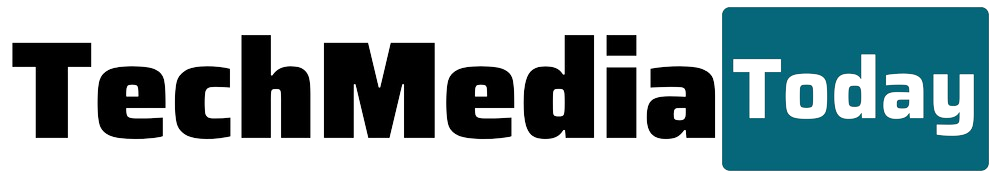In the fast-evolving world of digital workspaces, Microsoft 365 has emerged as a cornerstone for businesses seeking efficiency and security.
This platform not only streamlines workflow but also brings forth a robust set of native protection features, safeguarding your work environment against various cyber threats. However, as cyber risks grow more sophisticated, there’s an increasing need to bolster these defenses.
This has led to the rise in popularity of third-party Microsoft 365 total protection solutions, which supplement Microsoft’s inherent security mechanisms.
These additional layers of protection are becoming essential for organizations aiming to fortify their digital infrastructure against the ever-evolving landscape of cyber threats.
Here, we explore how to maximize the protective capabilities of Microsoft 365, integrating both its native features and the enhanced security offered by third-party solutions.
Understanding Microsoft 365’s Native Security Features
Microsoft 365 provides a comprehensive suite of native security features, designed to protect organizations from a variety of internal and external threats.
At the forefront of these features is Microsoft Defender, a robust tool that offers protection against malware, phishing, and other cyber threats. This feature plays a critical role in safeguarding sensitive data, particularly against data breaches that can occur due to external threats.
Another key aspect of Microsoft 365’s native security is data loss prevention (DLP). This feature helps in identifying, monitoring, and protecting valuable data across the platform.
DLP policies are essential for optimal data governance, as they ensure sensitive information is not shared inappropriately, either internally or with external users. This becomes particularly important when dealing with regulatory compliance and the protection of personal and confidential information.
Microsoft Purview Information Protection is another cornerstone of Microsoft 365’s security architecture. It enables organizations to classify and protect their most sensitive data.
Using labels and policies, Microsoft Purview Information Protection helps lock classified data, ensuring that only authorized personnel have access to it. This is crucial for maintaining the integrity and confidentiality of valuable data.
These features aren’t the only native capabilities available in Microsoft 365. Despite that, total protection can only be achieved through a multi-faced approach.
The Importance of Enhanced Security in Digital Workspaces
Enhanced security in digital workspaces is not just a necessity but a mandate. As organizations increasingly rely on cloud services, like Microsoft 365, the risks associated with data protection and security awareness have escalated.
Internal and external threats such as unauthorized access, data breaches, and phishing attacks can devastate an organization’s reputation and financial stability.
To combat these challenges, it’s essential to adopt a holistic approach to security that encompasses not only technical measures but also educates employees about security awareness.
Employees should be trained to recognize potential threats and understand the importance of safeguarding sensitive data. This human security element is often the first line of defense against cyber threats.
Furthermore, as businesses collaborate with external users, such as vendors and partners, ensuring these interactions do not compromise security is paramount.
This involves setting up stringent access controls and constantly monitoring interactions with external entities to prevent any unauthorized access to sensitive or valuable data.
7 Essential Tips for Total Protection in Microsoft 365
Let’s see how to achieve total protection in Microsoft 365.
1. Leverage Microsoft Defender
Utilize Microsoft Defender to its fullest potential by regularly updating its settings to protect against the latest threats. This tool is a crucial line of defense against malware and phishing attacks.
Additionally, ensure that real-time protection is enabled to continuously scan for threats, and regularly review security reports to stay informed about potential vulnerabilities.
2. Implement Data Loss Prevention Strategies
Establish strong DLP policies to monitor and protect sensitive information. This includes setting up rules that prevent the accidental sharing of sensitive data and ensuring compliance with data protection regulations.
Regularly update these policies to reflect changes in data handling practices and regulatory requirements.
3. Optimize Microsoft Purview Information Protection
Use this tool to classify and lock classified data. Implementing strict access controls based on the sensitivity of the data ensures that only authorized personnel can access critical information.
Regularly review classification labels and update them to align with the evolving nature of your data and business needs.
4. Educate Employees
Foster a culture of security awareness. Regular training sessions should be conducted to educate employees about recognizing and reporting potential security threats.
These sessions should also cover best practices for handling sensitive data and the importance of adhering to company security policies.
5. Control Access for External Users
Establish clear policies and access controls for external users. Regularly review and update these permissions to ensure that external parties do not have unnecessary access to sensitive data.
Implement periodic reviews of external user activities to detect any unusual or unauthorized actions.
6. Integrate a Third-Party Security Solution
While Microsoft 365’s native features are robust, supplementing them with a third-party security solution can provide additional layers of protection, especially against sophisticated cyber threats.
Choose a solution that complements Microsoft 365’s capabilities and offers features like advanced threat detection and response.
7. Regular Audits and Compliance Checks
Conduct regular security audits to ensure that all security measures are functioning optimally. This also helps in staying compliant with the latest data protection regulations.
Use these audits to identify any gaps in your security posture and take immediate action to address them.
Wrapping Up
Securing a Microsoft 365 environment requires a multifaceted approach beyond the platform’s inherent features.
Organizations can create a more secure and resilient digital workspace by combining Microsoft 365’s robust security tools with comprehensive policies, employee education, and third-party solutions.
This proactive stance on security safeguards sensitive data and fosters a culture of vigilance and compliance, which is crucial in today’s ever-evolving cyber landscape.
Ultimately, the key to maximizing Microsoft 365’s total protection lies in a balanced strategy integrating technology, human insight, and continuous improvement.