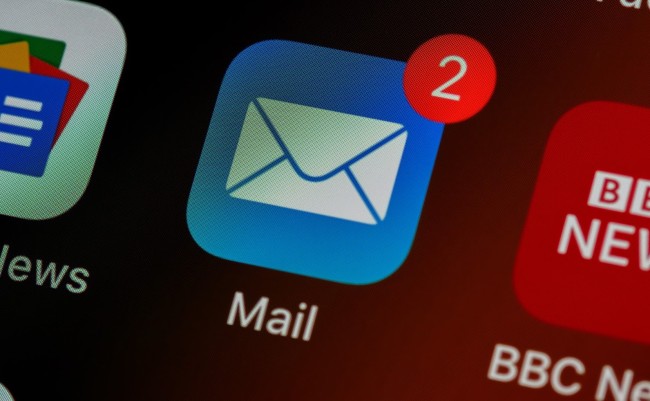
If you’re in the process of getting a startup business off the ground, you’ll no doubt be keeping multiple balls in the air right now and have a to-do list of near-infinite proportions.
Choosing a mail app for your new business might not seem a priority right now, but getting the right one can make a significant difference in the day-to-day processes of your organization.
Taking some time to think about the best suitable email app could pay dividends and support increased productivity and smoother workflows, so it’s definitely time well invested. Below you’ll find a list of the things you need to consider before committing any mail app.
1. Your Budget
As a startup, you’re likely on a tight budget, and it’s, therefore, vital to consider your bottom line before signing up for any service or provider. To this end, look for email apps that suit both your business and your budget.
This doesn’t mean sticking with a basic package: many email clients offer a free trial period or a free basic tier so you can get a feel for the features and functionality without spending a cent.
In the vast majority of cases, you’ll have the option to upgrade your email app: this means that you can take advantage of a free tier in the early days and switch to the next tier when your business grows or is ready to take its next step.
2. Keep it Professional
It’s vital to ensure that your domain address reflects the professional nature of your business. Avoid using nicknames or unprofessional wording which may not present the best impression of your enterprise. Take care to avoid spelling mistakes, too.
Your domain address should give the viewer a clear indication of what your business does and be easy to remember to be the most effective. Paying for a custom domain name is likely to be a good investment.
3. Consider Storage Space
No one wants the hassle of having to frequently delete a ton of emails in order to receive new mail or of being unable to send an attachment due to size restrictions. Before signing up for a free or paid service, check out the storage space on offer to ensure it’ll meet your needs on this score.
Free apps usually offer much less storage space than paid versions, so you’ll need to weigh this up carefully when making your choice.
4. Security is a Priority
Security is paramount when it comes to choosing an email app. Before signing up for a platform, carefully check that its security credentials are rock solid.
At the very least, it should deploy SSL encryption and, ideally, have a range of anti-spam and phishing tools to help guard your account against spam, viruses, and malware.
You may also wish to look for an option that brings two-factor authentication and advanced data protection features into play for added peace of mind.
5. Think About Functionality
In all likelihood, you’ll be using your email app a lot every single day. This means it’s essential to select one that you like using, with an interface that fits your working style.
To this end, you may want to choose an option that offers plenty of customization options, so you can design a workspace that works for you!
As part of assessing functionality, consider the platform’s ability to integrate with other email apps you may use, whether for personal or other use. Managing all of their emails from multiple accounts via one app is considerably time-saving for many people.
As well as checking whether the app does support this integration, find out how easy the migration process is before signing up.
6. Additional Features
As part of the selection process, think carefully about the extra features and tools that could make your day-to-day business life easier.
These could be collaborative tools that’ll help a remote team work seamlessly together, a calendar that syncs with your inbox, or the ability to switch between email messages and video calls in-app for added convenience.
You may also want to choose an email app that incorporates a priority inbox – this option allows you to focus on the task at hand without the distraction of frequent un-urgent messages pinging in.
7. Customer Support
Finally, think about the level of customer support available and its nature in terms of what your startup needs. Is it important, for example, that you can get hold of a representative 24/7 by telephone, or is it ok if the platform only offers telephone support during regular office hours?
Check out plenty of online reviews from past and current customers to get an accurate picture of this score and to find out the level of service you can expect from the email app in general.
Find the Best Fit for Your Startup
As we hope the above guide has illustrated, not all email apps are the same, and different options will suit different startups.
Before committing to a service, think carefully about how you want your email app to support your workflow and the features that would be most beneficial so that you can pick the perfect platform for your needs as a new business.
