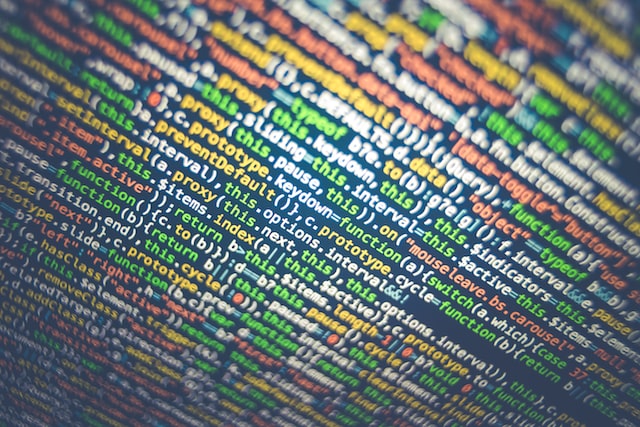
User data theft no longer belongs only to high-profile cases or large corporations. It affects everyone – businesses, developers, platforms, and apps. Preventing user data theft demands more than surface-level encryption and privacy policies.
It calls for a layered defense that addresses infrastructure, application design, human error, and threat modeling. Attackers look for weak links, not loud targets. The key lies in removing those weak links one by one.
Understanding the Value of User Data
Before protection, recognition of what needs protection must come first. Names, emails, passwords, payment methods, IP addresses, geolocation, and device IDs are often targeted.
Even seemingly harmless data, when combined, becomes dangerous. A birthdate alone might mean little, but combined with a full name and address, it becomes a tool for identity theft. Every byte of data has value in black markets and phishing campaigns.
Most attackers don’t need a complex exploit. A misconfigured server, a forgotten endpoint, or poor access control is enough. Treating user data like a digital currency shifts the mindset from collection to protection.
How to Prevent User Data from Being Stolen?
1. Minimize Data Collection
Data not collected cannot be stolen. Reducing data stored lowers the risk surface. Collect only what the system absolutely needs to function. Avoid keeping historical user logs unless necessary for compliance. Remove metadata from uploads unless explicitly needed.
Logs and backups often go overlooked. If these contain sensitive data, they must be encrypted and rotated. Archived data becomes a liability if it’s not part of the protection strategy. Regular data audits help discover forgotten caches or outdated entries.
2. Encrypt Everything, Always
Encryption should not be limited to passwords. All user-related information stored at rest or transferred across networks must be encrypted using current standards. AES-256 is standard for storage. TLS 1.3 or newer must be used for all transfers.
Passwords should never be stored directly, even in encrypted form. Use salted hashing algorithms like bcrypt, scrypt, or Argon2. Avoid MD5 or SHA1. Salts ensure that even if two users have the same password, their hashes remain different.
Server-side encryption keys must be protected. Keys stored in code repositories, environment variables, or hardcoded into apps create massive risks. Use a secure key management system (KMS) and rotate keys periodically.
3. Harden Access Control Mechanisms
Access control mistakes are often silent. A public-facing admin dashboard, hardcoded credentials, or inconsistent session management can let attackers walk through the front door.
All users should operate under the principle of least privilege. No user, process, or system should have more access than it needs. Segment roles within the application. Limit access through token-based authentication and short-lived sessions.
Sessions should timeout after inactivity. Authentication tokens must be rotated after password changes. Multi-factor authentication (MFA) should be mandatory wherever sensitive data is involved. Biometric factors or hardware tokens further reduce brute-force attacks.
4. Secure APIs and Endpoints
APIs act as the bridge between frontend and backend systems. If not properly secured, they expose sensitive data. Each API call should require authentication. No public endpoint should return user data without strong verification.
Use rate-limiting and throttling to prevent abuse. Each API request should be logged with sufficient metadata to trace anomalies. Prefer using API gateways with built-in monitoring and filtering.
Endpoints should be whitelisted and versioned. Avoid wildcard permissions. Sanitize all input, including JSON payloads, to prevent injection attacks. Never expose internal services to the internet unless protected by strict firewalls and authentication layers.
5. Use Network Segmentation and Firewalls
A flat network allows attackers to move laterally once inside. Network segmentation helps contain breaches. Critical user data should reside on isolated servers with limited access, even internally.
Public-facing services must sit behind a reverse proxy or firewall. Use Web Application Firewalls (WAFs) to inspect and block malicious traffic. Cloud platforms offer built-in firewalls, but they must be configured and maintained regularly.
Ensure database ports are not publicly accessible. Databases should only respond to authorized internal queries. Monitor ingress and egress traffic using tools that alert for abnormal behavior.
6. Patch and Update Without Delay
Vulnerabilities exist in all software. Waiting weeks or months to apply patches opens the door for automated exploits. Patch operating systems, web servers, libraries, and databases as soon as updates are available.
Dependency management should be automated and tracked. Use Software Composition Analysis (SCA) tools to identify outdated packages. Avoid abandoned or unmaintained libraries, especially in authentication flows.
Automated patching can reduce human error, but manual oversight is needed to ensure systems don’t break. Have a rollback plan, but never postpone updates due to temporary setbacks. The cost of a breach outweighs a few hours of debugging.
7. Monitor Everything, Log Intelligently
Monitoring without context adds noise. Logging without clarity adds volume. Focused monitoring spots abnormal patterns before damage occurs. Use centralized logging to gather entries from applications, firewalls, APIs, and databases.
Logs should never contain sensitive information. If user input must be logged for debugging, scrub it before storage. Implement alert thresholds for failed login attempts, unexpected access patterns, and traffic spikes.
Use Security Information and Event Management (SIEM) tools to correlate logs. AI-based anomaly detection helps, but human review remains essential. Logs must be protected like user data – encrypt and restrict access to them.
8. Educate and Train All Staff
Technical defenses fail if a human falls for phishing. Internal training on security hygiene prevents breaches from social engineering. Developers must know the cost of unsafe code. Support teams must know the signs of impersonation.
Security training should be ongoing, not a one-time course. Real-world simulations, red team exercises, and tabletop incident drills sharpen awareness. Anyone with access to user data must understand the consequences of mishandling it.
Avoid shaming mistakes, but analyze them. An internal breach post-mortem often prevents dozens more. Build a culture where security concerns can be raised without delay or fear.
9. Perform Regular Security Audits and Penetration Testing
Internal reviews help find flaws early. External audits confirm if protections hold up. Penetration testing by third parties reveals blind spots often ignored in internal assessments.
Code audits should look for data exposure, unsafe logic, and weak cryptography. Penetration testers should target user data directly – trying to bypass authentication, scrape endpoints, or exploit misconfigurations.
Results must feed into action. Security reports are useless if findings stay on paper. Fixes must be assigned, tracked, and verified. Continuous testing schedules ensure protection keeps up with growing complexity.
10. Apply Privacy by Design
Security added as an afterthought cannot match threats. Privacy by design means building protections into every stage – from architecture to deployment. User data flows must be mapped before any development begins.
Anonymize data when possible. For analytics, hashed identifiers work better than raw user IDs. For communication, temporary session tokens reduce exposure. Consider data retention policies that auto-delete after a fixed time.
Each new feature must undergo a privacy review. Any form that collects user data must be justified. Consent should be explicit, not buried. User control over their data reduces legal risk and limits breach consequences.
11. Backups and Recovery Plans
Even with strong defenses, breaches happen. Having backups isn’t optional; it’s a requirement. But backups must be encrypted and tested. A corrupted or outdated backup is as good as no backup.
Separate backups from production systems. Use versioning to restore to exact points in time. Ensure recovery plans include not just restoration, but user notification, data isolation, and forensic investigation.
Disaster recovery plans should be rehearsed. Teams must know who responds, how systems are isolated, and what gets shut down first. Every minute counts during an incident.
12. Protect Frontend Against Exploits
Frontend layers are often assumed safe, but they’re not. Cross-Site Scripting (XSS), Clickjacking, and session fixation originate here. Sanitize all displayed content. Use Content Security Policy (CSP) headers. Disable inline scripts wherever possible.
Input validation must occur on both client and server. Never trust what comes from the browser. Force secure cookies. Limit session duration. Restrict access to the app on untrusted devices.
Use libraries that get regular updates. Avoid writing custom cryptography or authentication logic in frontend code. Exposed source maps, debug logs, and hardcoded tokens are easy wins for attackers.
13. Understand Insider Threats
Not all threats come from outside. Employees, partners, or contractors with access can pose risks – accidental or deliberate. Segregate access to data. Use audit trails to log all access events. Investigate unusual activity, even from trusted users.
Review access logs regularly. Deactivate accounts immediately after role changes or offboarding. Sensitive operations should require dual authorization. Always assume internal systems can be misused.
Trust is not a security model. Access must be earned and monitored.
14. Stay Updated on Threat Intelligence
Threats evolve constantly. New methods of data theft appear every month. Subscribe to security bulletins. Monitor CVEs. Follow verified researchers and alerts from software vendors.
Internal systems must be reviewed based on emerging risks. For example, a new zero-day affecting a common library may require patching within hours. Treat external intelligence as a critical source, not optional reading.
Conclusion
Protecting user data is not a single switch. It is the result of deliberate choices across every part of a system—from how data enters to how it’s stored, accessed, and deleted. Each defense adds friction for attackers, reducing chances of a breach.
While technology aids in protection, strategy shapes it. Encryption matters. Access control matters. Awareness and speed matter. Mistakes will happen. Preparation decides how much damage they cause.
Security never sleeps. Systems grow, threats grow faster. But with the right posture, user data can remain safe – even when attackers keep knocking.
Also Read:

