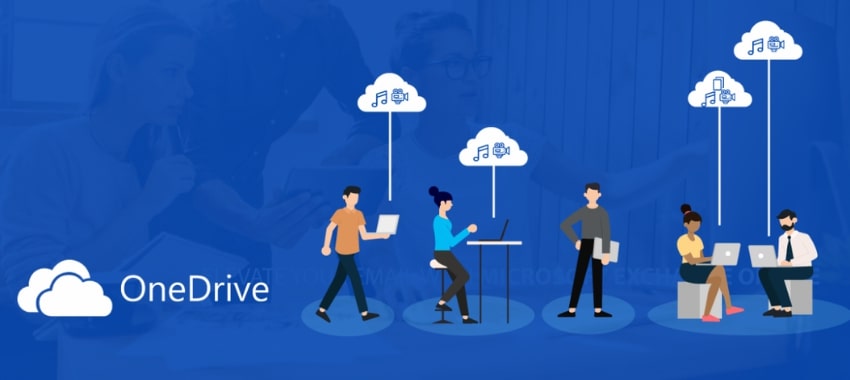
OneDrive for Business is Microsoft’s cloud-based storage solution designed for organizational use. Unlike the personal version of OneDrive, this version integrates with Microsoft 365 and provides centralized file storage, sharing, and collaboration tailored for enterprise environments.
Core Purpose of OneDrive for Business
OneDrive for Business provides secure file hosting, sharing, and synchronization. It gives each user in an organization a personal storage space in the cloud, backed by enterprise-level controls. The service supports collaboration while maintaining data governance and compliance.
Employees can access files from any internet-connected device. Files stored in OneDrive are automatically synced across devices and accessible via the browser, desktop apps, or mobile devices.
Difference Between OneDrive and OneDrive for Business
While both services offer cloud storage, their usage differs. OneDrive targets individual users. It comes bundled with personal Microsoft accounts and focuses on photos, videos, and private documents.
OneDrive for Business, on the other hand, is tied to an organization’s Microsoft 365 subscription. It offers IT management tools, administrative controls, audit capabilities, and integration with SharePoint, Teams, and Azure Active Directory.
Key Features of OneDrive for Business
- File Synchronization: Files are synced across all signed-in devices, including desktops, laptops, and mobile phones. Offline access enables users to work without an internet connection.
- Granular Sharing Permissions: Share files with internal or external users. Admins can restrict sharing policies, control access expiration, and limit download or edit permissions.
- Advanced Collaboration: Integration with Microsoft 365 enables real-time editing through Word, Excel, PowerPoint, and OneNote. Multiple users can work on the same document simultaneously.
- Version History: Retrieve or restore previous versions of documents. This is crucial for auditing changes or recovering overwritten content.
- File Restore: Recover files deleted in the last 30 days, including those purged from the recycle bin.
- Intelligent Search: Enterprise search allows users to find documents, images, and metadata using Microsoft Search.
- Security and Compliance: Offers encryption at rest and in transit, Data Loss Prevention (DLP), eDiscovery, audit logs, and multi-factor authentication.
How OneDrive for Business Supports Teams
Each Microsoft Teams channel has its own SharePoint site, and files shared in chats or teams are stored in OneDrive for Business. This creates a seamless workflow. Files are auto-saved, changes are tracked, and team members can comment or co-author without switching platforms.
Deep linking and tagging in Teams also help users locate documents instantly. The tight integration ensures productivity while preserving access control and compliance policies.
Storage Limits and Plans
Each user starts with 1 TB of storage. For Microsoft 365 subscribers with five or more users, storage can scale up to 5 TB per user. Additional storage is available upon request.
Different subscription tiers are available:
- Microsoft 365 Business Basic
- Microsoft 365 Business Standard
- Microsoft 365 E3 and E5
Each plan varies in cost, storage allocation, and additional tools included.
Security Controls
OneDrive for Business integrates with Microsoft Purview and Defender for Cloud Apps. Encryption covers data both in-transit and at-rest. Access can be geo-fenced or restricted based on device compliance.
DLP policies prevent sensitive information from leaving the organization. Admins can monitor and respond to threats using Microsoft’s centralized security dashboard.
Compliance certifications include ISO/IEC 27001, SOC 1, SOC 2, and HIPAA. These standards support regulatory needs across industries such as healthcare, finance, and government.
File Sharing and Collaboration Management
External sharing is tightly managed. Files can be shared using password-protected links, limited by time or download permissions.
Admins can configure sharing settings globally or by user group. Shared files are logged for auditing, and alert policies can be configured for unusual activity.
Content is also co-editable across platforms. Users on Windows, Mac, iOS, and Android can collaborate in real-time using Office apps or the browser interface.
Integration with SharePoint and Microsoft 365
OneDrive for Business is built on SharePoint architecture. Files stored in OneDrive are accessible in SharePoint libraries and vice versa.
Office apps can open and save files directly from OneDrive. Outlook allows direct file attachment from OneDrive instead of local upload. This reduces redundancy and enables centralized control.
Other integrations include:
- Power Automate: Automate workflows, approvals, and alerts.
- Power BI: Load data directly from OneDrive for analysis.
- Planner and To Do: Attach relevant documents to tasks.
OneDrive Admin Center
The Admin Center provides a centralized console to manage user storage, sharing policies, compliance alerts, and file activity.
Admins can:
- Set storage quotas.
- Block file types.
- View sync status.
- Enforce device access rules.
Reporting tools show trends in sharing, sync errors, and suspicious access patterns.
Data Recovery and Ransomware Protection
OneDrive for Business includes ransomware detection. Infected files can be rolled back to a previous healthy state using File Restore.
Malware scanning alerts users of potentially dangerous files. Files stored in OneDrive are automatically backed up to Microsoft’s global data centers, ensuring resilience.
Recycle bin retention policies vary by plan but typically range from 30 to 93 days.
Mobile Access and Offline Work
The OneDrive app enables users to access, edit, and share files using smartphones and tablets. Files can be marked for offline access. Any changes made offline sync automatically when the device reconnects.
Admins can control mobile app access using Intune policies, such as restricting copy/paste functions or enforcing PINs.
Compliance-Driven Features
Organizations handling sensitive data can enforce compliance policies via retention labels, information barriers, and eDiscovery.
Integration with Microsoft Compliance Center allows case creation, legal holds, and search queries. OneDrive for Business logs every access and change, aiding forensic investigations.
Content can be preserved beyond deletion using retention policies. Data residency options help meet regional legal requirements.
Use Cases Across Industries
- Healthcare: Protects patient records with HIPAA-compliant encryption. Supports secure sharing between doctors and administrative teams.
- Finance: Implements DLP and audit logging to protect client financial data.
- Education: Offers collaborative document editing for students and faculty. Admins can manage access across departments.
- Legal: Supports eDiscovery and legal holds during litigation or internal investigations.
Conclusion
OneDrive for Business strengthens digital collaboration with secure file storage, extensive administrative control, and seamless Microsoft 365 integration.
It supports both individual productivity and organization-wide governance, making it suitable for businesses of all sizes. Through reliable syncing, policy enforcement, and built-in compliance features, it offers a robust foundation for cloud-based file management in regulated and fast-moving environments.
Also Read:

