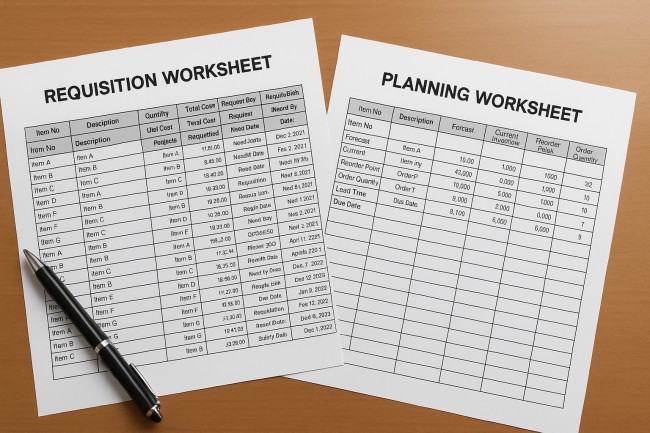
Requisition and planning worksheets form the backbone of demand forecasting and supply chain coordination in modern enterprise resource planning (ERP) systems.
In business management, especially within inventory-driven industries, worksheets serve as strategic tools that convert raw data into actionable purchasing or production tasks.
By simplifying repetitive tasks, these worksheets reduce manual intervention, align operational timelines, and strengthen procurement accuracy.
They assist businesses in balancing supply with demand, preventing overstock or stockouts, and minimizing inventory carrying costs. Their use is most prominent in ERP solutions such as Microsoft Dynamics 365 Business Central, SAP, and Oracle NetSuite.
Understanding how requisition and planning worksheets function – and how they differ – is essential for any operation that relies on systematic inventory control.
Requisition Worksheets: Defined
A requisition worksheet is a procurement planning tool used to suggest and generate purchase orders based on predefined rules and actual demand. Its purpose lies in automating the purchasing process to meet sales orders, production orders, or inventory thresholds.
The requisition worksheet analyzes current inventory levels, demand forecasts, and supply parameters. It then presents recommendations to reorder specific items, reorder quantities, and optimal timing. These recommendations can be reviewed, modified, and converted into purchase orders or transfer orders.
Unlike a simple reorder point mechanism, requisition worksheets can accommodate complex planning factors such as safety stock levels, lead times, vendor-specific constraints, and minimum order quantities.
Planning Worksheets: Defined
Planning worksheets take a broader scope. They generate both production and procurement suggestions. While requisition worksheets are limited to procurement needs, planning worksheets handle materials planning, capacity alignment, and make-or-buy decisions.
Planning worksheets evaluate all demand types: sales orders, service orders, production demand, and even project-based consumption. They work with master production schedules (MPS) and material requirements planning (MRP) logic.
By factoring in inventory levels, current supply orders, and forecasted demand, the planning worksheet suggests a combination of purchase orders, production orders, and transfer orders. The objective is full alignment between demand and supply across all departments.
Key Differences Between Requisition and Planning Worksheets
| Feature | Requisition Worksheet | Planning Worksheet |
|---|---|---|
| Focus | Procurement only | Procurement + Production |
| Demand Sources | Sales orders, stock levels | Sales orders, forecast, production needs |
| Output | Purchase orders, transfer orders | Purchase orders, production orders, transfers |
| Planning Complexity | Moderate | Advanced |
| Forecasting Support | Basic | Full MPS and MRP integration |
Each worksheet serves a distinct purpose. Requisition worksheets optimize buying; planning worksheets optimize total supply chain fulfillment.
Purpose of Requisition Worksheets
Requisition worksheets simplify material procurement decisions. Businesses often face irregular sales cycles, unpredictable supply lead times, and vendor constraints. Manual reordering in such environments leads to delays and stock misalignments.
By automating demand analysis and suggesting replenishment, requisition worksheets reduce reliance on manual calculations. They improve purchase timing, lower holding costs, and stabilize inventory turnover.
Typical use cases include:
- Generating purchase suggestions for frequently consumed items
- Replenishing inventory below minimum stock thresholds
- Creating transfer orders for inter-warehouse movements
- Managing seasonal reorder spikes
Each suggestion within a requisition worksheet can be fine-tuned before processing, offering flexibility along with automation.
Purpose of Planning Worksheets
Planning worksheets serve as the nerve center for supply chain orchestration. Beyond simple replenishment, they evaluate end-to-end supply requirements. This includes production planning, procurement timing, and workload scheduling.
They are especially critical in make-to-order, assemble-to-order, or engineer-to-order environments. Planning worksheets ensure that components and subassemblies are available when needed without overloading production capacity or over-purchasing materials.
Core functions include:
- Generating production orders based on forecast or sales orders
- Suggesting purchases aligned with bills of materials
- Managing capacity constraints across work centers
- Coordinating material availability with production schedules
Planning worksheets help manufacturers align daily operations with strategic planning goals.
Data Inputs for Requisition and Planning Worksheets
Both worksheet types rely on structured data inputs to function correctly. These inputs dictate how suggestions are made and what form they take.
Common inputs include:
- Demand Forecasts: Predictions of future sales or production needs.
- Inventory Parameters: Safety stock, reorder point, reorder quantity, and lot size.
- Lead Time Information: Time required for procurement or production.
- Vendor Constraints: Minimum purchase quantities or lot multiples.
- Item Planning Parameters: Such as lot-for-lot, fixed reorder, or maximum quantity rules.
- Sales Orders and Production Orders: Immediate demand.
- Transfer Orders: Internal replenishment demands.
These data elements guide the worksheet engine to determine whether to issue a purchase suggestion, production order, or inter-site transfer.
Output Types
Upon processing, worksheets produce actionable suggestions, which can be converted into real transactions with minimal effort. Outputs depend on the worksheet type and planning logic configured.
Requisition Worksheet Outputs:
- Purchase orders
- Transfer orders (between locations)
- Blanket orders
Planning Worksheet Outputs:
- Purchase orders
- Production orders
- Transfer orders
- Action messages (e.g., cancel, expedite, postpone)
Each output line can include quantity, supplier or resource assignment, required-by date, and suggested order date. The outputs can be filtered, edited, or grouped before being finalized.
Example Workflow in Microsoft Dynamics 365 Business Central
- Open the Requisition or Planning Worksheet page.
- Run the “Calculate Plan” or “Calculate Regenerative Plan” action.
- System reviews demand and supply based on settings.
- Suggested lines appear with actionable recommendations.
- User reviews and accepts suggestions.
- Selected lines are converted into orders (purchase or production).
- Worksheet entries are cleared upon order creation.
The worksheet does not create orders automatically. It requires review and approval before execution.
Planning Parameters That Influence Output
Correct configuration of item planning parameters significantly affects worksheet accuracy. Each field has direct impact on how the system interprets demand and supply signals.
Key fields include:
- Reordering Policy: Controls how order quantities are calculated (Fixed Reorder Quantity, Lot-for-Lot, Maximum Quantity).
- Lead Time Calculation: Determines order dates.
- Safety Stock Quantity: Acts as a buffer.
- Minimum Order Quantity: Sets lowest allowable suggestion.
- Order Multiple: Rounds suggested quantity to multiples of this value.
- Maximum Inventory Level: Caps reordering to prevent overstocking.
Proper configuration reduces noise in worksheet suggestions and improves planning precision.
Best Practices
- Set item planning parameters accurately. Misconfigured settings yield incorrect suggestions.
- Use filters while running the worksheet. Target only relevant items to minimize clutter.
- Review suggestions before accepting. Business judgment remains essential.
- Run regularly. Daily or weekly updates help adjust to dynamic environments.
- Reconcile worksheet data with forecast changes. Forecasts drive many decisions; outdated forecasts skew results.
- Avoid overlapping worksheets. Prevent duplicate orders by assigning planning responsibility carefully.
- Leverage simulation mode when available. Test changes without committing to orders.
These practices ensure worksheet outputs align with operational goals.
Advantages of Requisition and Planning Worksheets
- Improved Efficiency: Reduces manual planning time.
- Higher Accuracy: Calculates demand using consistent logic.
- Faster Response Times: Identifies needs before shortages occur.
- Lower Inventory Costs: Optimizes order timing and size.
- Tighter Control: Allows review before execution.
- Scalability: Works equally well for small and large inventories.
When applied correctly, worksheets become central to strategic procurement and production management.
Integration with ERP Systems
Modern ERP platforms embed requisition and planning worksheets within broader modules. For instance:
- Microsoft Dynamics 365 Business Central: Offers both worksheets with flexible planning logic.
- SAP S/4HANA: Includes demand-driven MRP and planning views.
- Oracle NetSuite: Features demand planning with purchase and work order generation.
- Odoo: Uses replenishment triggers and rules to generate suggestions.
Integration ensures alignment with financial modules, warehouse operations, and vendor portals. It also facilitates automation of purchase approvals, production scheduling, and stock transfers.
Conclusion
Requisition and planning worksheets function as the operational core of inventory planning and procurement scheduling. While requisition worksheets concentrate on purchasing needs, planning worksheets provide an end-to-end supply and production roadmap. They empower ERP systems to act on data, not guesswork.
When configured correctly, they cut down planning errors, accelerate decision-making, and adapt to shifting demand. Businesses gain clarity and control without overcomplicating processes.
By embedding worksheet-driven planning into daily operations, enterprises move closer to predictable supply chains and lean inventory management.
Also Read:
