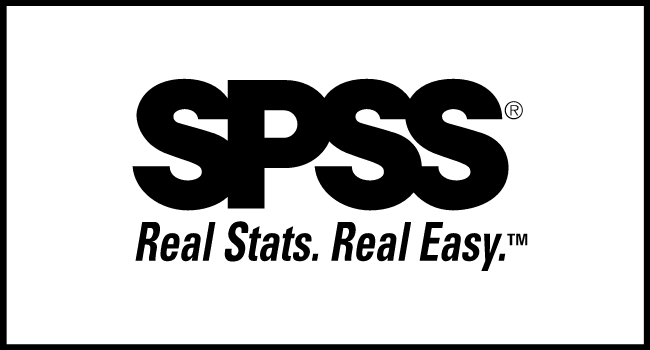
In statistical research and data analysis, tools must be precise, scalable, and efficient. SPSS meets those demands. Developed in the late 1960s and later acquired by IBM, SPSS has earned its position as a go-to software for statistical computation and predictive analytics.
Researchers, data scientists, and social scientists rely on SPSS to clean data, perform complex statistical procedures, and draw accurate conclusions.
Its menu-driven interface simplifies the process while allowing deeper analytical functions when needed. With support for structured and unstructured data, SPSS remains relevant in academic, governmental, and commercial sectors.
Definition of SPSS
SPSS stands for “Statistical Package for the Social Sciences.” It refers to a software suite used for statistical analysis and data management. Originally tailored for social science researchers, the tool has since expanded into fields such as health sciences, market research, education, and business intelligence.
SPSS combines data processing, descriptive statistics, advanced modeling, and reporting within a single ecosystem. It is widely recognized for its clear interface, consistency, and reliability.
SPSS comprises two primary interfaces:
- Data View: Displays the data in spreadsheet format.
- Variable View: Allows users to define and modify variables, set data types, and assign value labels.
Both views work in tandem to ensure data structure remains aligned with analysis requirements.
Key Features of SPSS
1. User-Friendly Interface
The SPSS layout mimics a traditional spreadsheet but integrates statistical logic beneath the surface. Menu-driven commands make it accessible for beginners while syntax support caters to experienced users.
It organizes tasks into categories: file management, data transformation, statistical analysis, and graphing. Functions are accessible via dropdown menus, which reduces the need to memorize syntax in early stages.
2. Data Transformation Tools
SPSS offers extensive options for restructuring data. Users can:
- Recode variables into new formats
- Merge datasets by cases or variables
- Compute new variables from existing fields
- Sort, filter, and label datasets
These transformation functions support preprocessing steps such as normalization, cleaning, and encoding — all essential before statistical modeling.
3. Descriptive Statistics
Basic statistical analysis forms the foundation of SPSS. Core descriptive tools include:
- Frequencies
- Means
- Medians
- Standard deviations
- Cross-tabulations
SPSS displays results with visual summaries such as histograms and pie charts. Users can generate exploratory reports that help spot patterns, outliers, or trends before deeper analysis.
4. Advanced Statistical Procedures
Beyond descriptive stats, SPSS provides access to high-level analytical tools:
- Regression Analysis: Linear, logistic, multinomial, and nonlinear regression models.
- ANOVA (Analysis of Variance): One-way and factorial ANOVA to compare group means.
- Factor and Cluster Analysis: Used in segmentation, psychometrics, and pattern recognition.
- Time Series Analysis: For modeling and forecasting data over time.
- Survival Analysis: Applied in medical and actuarial studies to model event durations.
Each method includes options for assumptions checking, residual diagnostics, and custom output formatting.
5. Graphical Representation of Data
SPSS includes a chart builder to create visualizations like:
- Bar and line charts
- Scatter plots
- Box plots
- Error bars
- Area charts
Each graph can be customized with layers, labels, color schemes, and annotations. These visual outputs support reporting and presentations across disciplines.
6. Syntax Editor and Automation
While the GUI simplifies tasks, SPSS syntax enables repeatability and automation. Syntax commands mirror menu actions and help maintain consistency in recurring tasks. Scripts can be saved, edited, and reused, which reduces manual errors and improves workflow efficiency.
SPSS also supports macros and Python integration for advanced scripting.
7. Data Import and Export Support
SPSS accepts and exports a wide range of file formats:
- Excel
- CSV
- JSON
- SAS
- STATA
- SQL database connections
Data can be imported in bulk, cleaned, analyzed, and exported back to systems like Excel or BI dashboards.
8. Add-On Modules
SPSS offers additional modules for more specialized work:
- SPSS Amos: For structural equation modeling
- SPSS Modeler: Focuses on machine learning and predictive analytics
- SPSS Text Analytics: Used for analyzing unstructured text
These modules integrate seamlessly into the SPSS interface.
9. Output Management System (OMS)
SPSS provides a powerful output viewer. Tables and charts can be edited, rearranged, and exported to formats like:
- DOCX
- PPTX
- HTML
It enables users to customize report formatting, include footnotes, and generate polished documents without leaving the SPSS environment.
Advantages of SPSS

1. Efficiency in Handling Complex Data
SPSS can process large datasets with multiple variables. Built-in memory management and indexing allow it to handle tens of thousands of cases efficiently, depending on system hardware.
Functions like split file, select cases, and weight cases offer granular control over how data is processed and interpreted.
2. Widely Used in Research and Academia
Universities worldwide rely on SPSS for quantitative research training. Its documentation, examples, and global user community ensure that learning resources are readily available. It supports reproducibility and aligns with the standards of peer-reviewed research publications.
3. Reliable Statistical Computations
SPSS ensures statistical accuracy. Each algorithm follows validated mathematical models and undergoes testing for consistency. Outputs are presented with confidence intervals, p-values, and model fit diagnostics, which aid in interpretation.
Built-in options help check for multicollinearity, autocorrelation, and homoscedasticity.
4. Seamless Integration with Other Platforms
SPSS integrates with:
- Microsoft Excel and Access
- IBM Watson for AI and predictive modeling
- SQL databases for direct querying
- Python and R for custom scripting
This makes SPSS not only a standalone tool but also a component in broader data ecosystems.
5. Customizable Analysis Workflows
Every analytical stage — from input to modeling to output — can be tailored. Analysts can create templates, define reusable commands, or use Python extensions to apply non-native functions.
Reusable scripts and standardized syntax files also ensure consistency across team workflows.
6. Robust Security and Compliance
SPSS includes encryption options, role-based access control, and audit trails for regulated industries. Healthcare and financial sectors rely on it to meet compliance standards like HIPAA and GDPR.
Data masking, anonymization tools, and secure file sharing options support secure collaboration in sensitive projects.
7. Scalable Licensing Options
SPSS offers different editions:
- Base: For descriptive and basic inferential statistics.
- Standard: Adds regression and complex samples.
- Professional: Includes geospatial and data preparation tools.
- Premium: Full suite with text analytics and custom tables.
Organizations can scale their license based on operational needs and expand modules as the team grows.
Use Cases Across Industries
1. Academia
In education, SPSS supports dissertations, behavioral studies, and institutional assessments. It helps students and researchers apply theoretical knowledge to real datasets.
2. Healthcare
Hospitals use SPSS for analyzing patient outcomes, clinical trials, and treatment efficacy. Time-to-event analysis, logistic regression, and survival curves assist in clinical decision-making.
3. Government
Public agencies rely on SPSS to analyze census data, monitor crime trends, and evaluate policy effectiveness. Its structured output supports official reporting.
4. Market Research
SPSS helps brands interpret survey data, segment customer bases, and forecast buying behavior. Tools like conjoint analysis and discriminant analysis reveal patterns in consumer preferences.
5. Finance
In the financial sector, SPSS is used to assess credit risk, model market behavior, and forecast economic trends. Regression and time series tools are heavily applied here.
Limitations of SPSS
Despite its strengths, SPSS has certain drawbacks:
- Licensing cost is high compared to open-source alternatives like R or Python.
- Limited flexibility in building custom visualizations.
- Steeper learning curve for advanced modules without training.
- Less suitable for real-time data or big data environments unless integrated with external tools.
For users needing large-scale machine learning pipelines or cloud-based solutions, alternatives such as Python with scikit-learn, or platforms like Apache Spark, may provide better scaling.
SPSS vs Other Statistical Tools
| Feature | SPSS | R | Python | SAS |
|---|---|---|---|---|
| User Interface | GUI-focused | CLI & IDE | IDE & Notebooks | GUI + CLI |
| Cost | Paid | Free | Free | Paid |
| Learning Curve | Moderate | Steep | Steep | High |
| Customization | Medium | High | High | Medium |
| Visualizations | Basic | Advanced via ggplot2 | Advanced via matplotlib | Moderate |
| Community Support | Strong | Very Strong | Very Strong | Niche |
| Integration with AI/ML | Limited | Extensive | Extensive | Moderate |
SPSS continues to lead in domains where predefined models, ease of use, and regulatory compliance are priorities. In research settings requiring reproducibility and structured output, it remains unmatched in simplicity.
Final Thoughts
SPSS stands as a powerful solution for structured data analysis. Its balanced mix of functionality, reliability, and accessibility has kept it relevant across decades.
The combination of graphical tools, statistical depth, and automation supports a wide range of users – from students and academic researchers to statisticians in enterprise and government settings.
Its continued integration with scripting languages and modular architecture positions it well for hybrid analytics environments.
Despite growing competition from open-source ecosystems, SPSS retains its niche among those seeking dependable statistical insight from structured data sources.
Also Read:

