Did you know that 46% of small businesses still use manual methods to manage their projects? Many project managers have admitted that the use of pen and paper, together with sticky notes, is more prone to errors.
This calls for digitisation and can only be possible with project management software. Project management tools help teams manage their projects and collaborate effectively by sharing files and folders with one another.
In fact, 77% of high-performing projects are delivered through project management software, according to Capterra, and the project management software market is expected to increase from USD 5.37 billion to USD 9.81 billion by 2026 at a CAGR of 10.67%.
Some 45% of the organisations said they achieved cost savings because of better project tracking and resource management. According to PMI’s Pulse of the Profession report, organisations with project management tools achieved a 28% higher level of project success. According to the Hive survey, 58% of organisations improved team productivity with project management software.
With so many project management tools out there, finding the best project management software for your project can be a daunting task. In this article, we will discuss the best project management tools and software that are currently available in 2025. Let’s dive in without any ado!
Best Project Management Tools
1. Jira
It is an agile project management tool that allows users to plan sprints, create stories business adverts, track issues and more.
Key Features:
- Allows users to create roadmaps to sketch out strategies, and communicate with the stakeholders seamlessly.
- Keeps every detail of a project centralised in real-time, thus, facilitating free-flowing information across people, tools and teams.
- Customises your workflow seamlessly via tons of easy-to-click features like “Backlog”, “Reports” and “Estimation”.
Pricing:
The pricing plans range from $7 to $14 per month.
2. Zoho Projects

Zoho Projects is one of the best online project management tools that help users track time, and collaborate with clients and employees in a seamless way. With Zoho Projects, you can create personalized fields, layouts, statuses, and workflows to easily perform tasks specific to your work.
Key Features:
- Stringent security system associated with the tool keeps all data safe and secured.
- The application is entirely cloud-based and highly accessible.
- It is compatible with all operating systems such as Windows XP, Windows 2000, Vista, Linux, Windows 8 and more.
Pricing:
The tool offers free sign-up and charges $20 per month for 10 users.
3. Trello
Trello has gained its popularity on the basis of visualising project tasks on a cardboard-like portal, considered great for organising and managing daily tasks.
Key Features:
- Lets you dive into details by adding comments, attachments and due dates associated with each project.
- Irrespective of the fact whether it’s for a corporate gig or side project, Trello allows you to collaborate with your team in an organised way.
- The team playbook option lets you organise all team resources into place.
Pricing:
It has a “forever free” package for an individual user, the “Business Class” comes for $9.99 per month and “Enterprise” for $20.83 per month.
4. Asana
Asana, with its state-of-the-art components of project management, collaboration and file storage helps in managing projects across a team without Email.
Key Features:
- Reviews all project milestones achieved and keeps track of your team’s progress.
- The simplistic layout allows you to organise all tasks in your projects for roadmaps and timelines.
- The easy notification tab allows you to receive active notifications about projects on a regular interval.
Pricing:
The tool comes for free up to 15 members, along with a premium package starting from $8.33 per user, on a monthly basis.
5. Monday.com
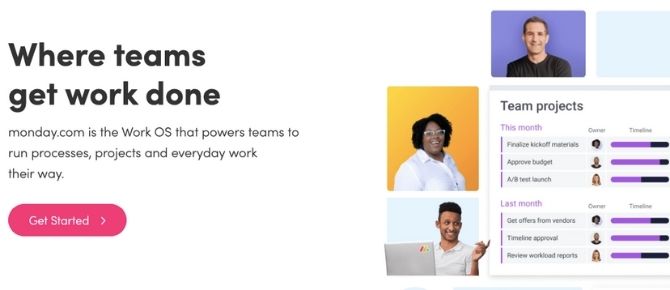
Monday is one of the best project management software that enables organizations to manage tasks, projects, and teamwork.
Monday.com is used for a wide range of business operations, including R&D, Analytics, marketing & sales, IT, customer service, and media.
Companies like Uber, Adobe and Costco use Monday.com for their Project Management.
Key Features:
- Cross-Departmental Project Tracking
- Resource Management
- Easy Integration with other tools
- Collaborate effortlessly across teams
Pricing:
Monday.com basic price starts from 8$/User/month.
6. Basecamp
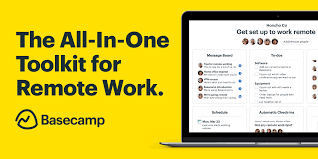
It’s one of the most popular apps holding the oldest presence in the market. It has maintained its prestige for years on the top. Much needed software for large businesses or projects.
An updated version of the software offers many latest and diverse features. You can send messages through it and fix a schedule that you only get notified within your work hours.
Your files, tasks, chats all are saved within one place. You can get hands-on your reports and can get feedback through this tool conveniently from your customers or collaborators. Freelancers can take the utmost benefits and advantages from this app.
Pricing:
Basecamp Business starts at $99/month.
7. Wrike
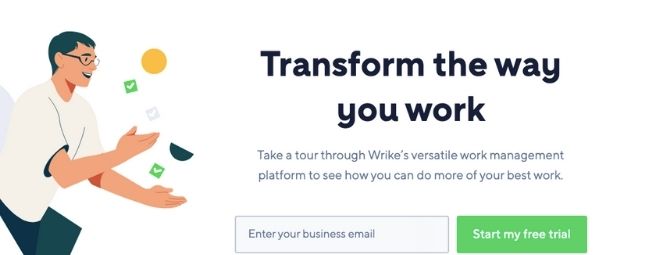
Wrike is a privately held project management application service provider based in San Jose, California. It is a Software-as-a-Service (SaaS) based project management software that enables its users to manage, help and track projects, deadlines, schedules, and other workflow processes.
Wrike is considered as the leader in the rapidly growing collaborative work management market.
Key Features:
- Wrike helps project teams to track dates and dependencies associated with projects and resources.
- “Wrike for Marketers” allow teams in managing marketing workflows.
- Interactive Gantt chart, a workload view, and a sortable table are some of the best features of Wrike.
Pricing:
Wrike offers a free plan for 5 users. It offers 3 different premium plans Professional, Business, Enterprise for 9.8$, 24.8$ per month.
8. Slack

Slack is another reliable communication tool that offers to bring entire teams at one place to speed up the work processes and productivity levels.
It offers numerous integrations and offers shared channels for streamlining information. Remote teams can use it to feel connected and aligned with their goals.
9. Todoist

Todoist is one of the best to-do list and task management tool. More than 25 million people use Todoist to organize, plan and collaborate their projects.
In Todoist team members, product owners can integrate their project with other tools like Gmail, Google Calendar, Slack, Amazon Alexa and more.
One can use Todoist for simple remembering tasks like “Best friends birthday” to major business tasks.
Pricing:
Todoist offers a free trial and premium price starts at $36.00 per year, per user.
10. Bitrix24

If you are looking for a tool to streamline communications you must try this world’s leading collaboration platform. Bitrix24 is used by over 6 Million Companies across the globe to unify teams and optimize communications.
Bitrix24 improves internal communications inside organizations by combining the most popular collaboration tools in one place.
Key Features:
- Bitrix24 Social intranet portal helps you keep in touch with your team at all times.
- It allows us to communicate with colleagues via instant messenger
- Connect to voice calls or video conferences.
- It allows your team to stay updated in activity stream using polls, announcements and appreciation badges.
- Bitrix24 comes with all the tools you need for both internal and external collaboration.
- With Gantt charts, team members can share calendars and documents for an official collaboration.
Pricing:
Bitrix24 pricing starts at $14.40 per month. There is a free version. Bitrix24 offers a free trial.
11. Microsoft Project

Microsoft Project is a project management software, developed by Microsoft. It is designed for project managers to assist in developing a schedule, assigning resources to tasks, tracking progress, managing the budget, and analyzing workloads.
It was the company’s third Windows-based application from Microsoft.
12. TimeCamp
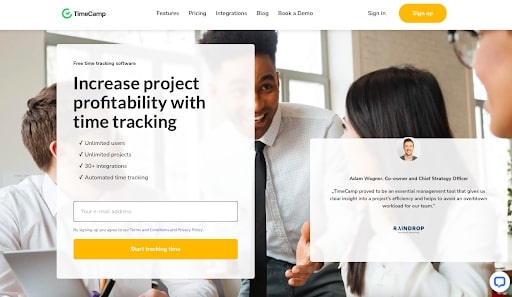
TimeCamp works primarily as time tracking software but also offers extended project management features. Its unique project structure allows users to create as many tasks and subtasks, which is a huge help for appropriate time entries categorization.
The tool integrates with many other project management tools, e.g. Asana, Trello, Clickup, and Monday. It also works perfectly as a Jira time tracker.
Key features:
- Automatic time tracking available as web timer, desktop app, and browser extension,
- Timesheets with daily and weekly views,
- Robust reporting,
- A project tree structure with tags for transparent project management,
- The guest role, so you can invite your clients to your account and let them see how their projects are progressing,
- Billing rates that support payroll,
- Attendance module with timesheet approvals.
Pricing:
There’s a free plan for unlimited users. Paid plans with advanced features start at $5.25 per user per month, billed annually. Companies with custom needs can contact sales and consider purchasing Enterprise plan.
13. Teamwork CRM
When talking about the best project management tools, this particular application gets a special mention. It is known to power some of the biggest brands across the globe such as Disney, Forbes, eBay, Spotify and more.
Key Features:
- Empowers business project teams to manage all work in an organised way.
- The advanced CRM software allows you to keep track of your leads in a segregated and effective way.
- The advanced chat feature enables and promotes faster collaboration and communication among various business project teams.
Pricing:
If you are a team of 5 users, then you can use the tool for free. Pricing starts post five users, ranging from $9 to $15 per month.
14. ClickUp

ClickUp is a cloud-based project management tool built for teams of all sizes and industries. ClickUp’s simplicity, flexibility and ease of use make it a leader in the next generation of management tools.
Using ClickUp’s fully customizable and proprietary features, teams can keep everything from design to development in one place.
Key Features:
- Set up Automations with webhook actions!
- Automate your entire workflow with Hundreds of pre-built automation templates.
- Custom automation builder feature allows you to build your own automation workflow.
- You can Sync ClickUp tasks with Google Calendar in two-way and real-time sync.
- Automatically link and create pull requests in Github.
Pricing:
It is available for free upto 100MB. For Unlimited storage pricing starts 5$/month Per User.
15. Procore
This is one of the most widely used project management platforms that allows you to track Emails and close RFIs (Request for Information).
Key Features:
- The software offers open access for every collaborator so that no one remains out of the loop.
- The advanced interface facilitates updated information every time via “information logs”.
- The “project overview” feature gives you an elaborate picture of the progress of the business operation.
- Generates in-depth reports with insights that would help you analyse every detail.
- The “timecard” feature enables fast time tracking for all project management teams.
Pricing:
Procore is available for 375 USD per month to 549 USD per month.
16. Podio
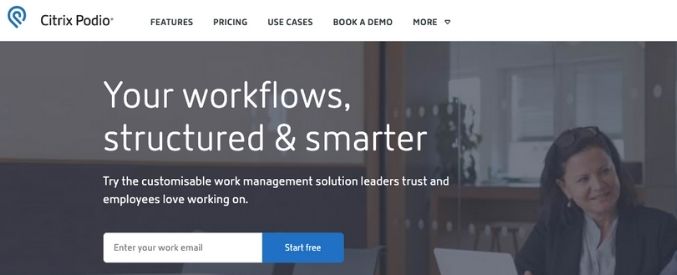
Podio is an all-inclusive cloud-based project management tool designed and developed by Citrix. It streamlines team communication, offers a virtual workspace and consolidates the content into a single space.
More than 4 lakh businesses and innovative teams use Podio for their project management.
Key Features:
- Using Podio you can break down projects and workflows into easily managed pieces
- Podio Android app will keep you coordinated with your team.
- Using Podio Platform developers can create custom integrations.
Pricing:
Podio offers a free plan for 5 users. It offers 3 different premium plans BASIC, PLUS, PREMIUM for 7.2$, 11.2$ and 19.2$ per month.
17. MeisterTask
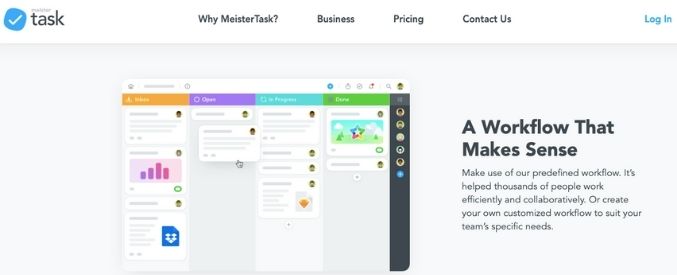
MeisterTask is a project management and task management tool for personal, agile and efficient teams.
To make workflows much more efficient MeisterTask offers everything you need to work together with your team. It runs both on mobile devices and online in Internet browsers!
Key Features:
- Can create unlimited tasks and invite others to collaborate with you.
- Real-time communication across all devices.
- You can create different project groups for different projects.
- Assign roles and permissions for individuals.
Pricing:
It offers a free plan for simple & fun task management. Pro plan starts from 4.19$/mon.
18. Pivotal Tracker
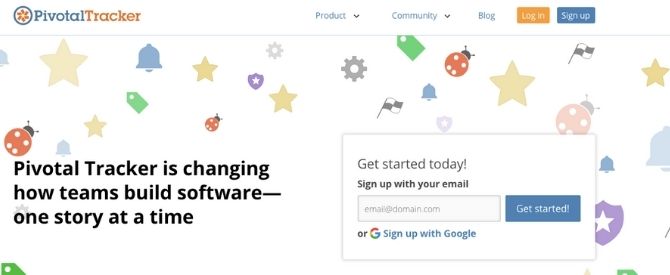
Pivotal Tracker is one of the best and most used product planning and management tool. It is exclusively designed for modern software development teams. Pivotal Tracker app lets the team members know what exactly happening at any time.
With Pivotal Tracker team members can easily customise and know the Project status, workflow, conversations, and documents.
It is specially designed for the agile workflow with numerous changes over the last ten years. It is simple to learn and easy to use project management tool.
19. ProofHub
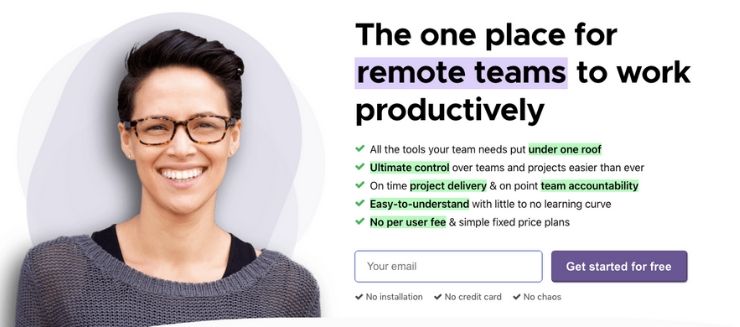
ProofHub gives teams of all sizes a centralised workspace for task lists, workflows, discussions, Gantt charts, documents and more. It has all the right tools that one needs to better plan the projects, collaborate seamlessly with teams and clients, keeping files and documents organised.
Features:
- It allows one-on-one and group chats for team and client conversations.
- Using mark-up tools one can review the documents and give feedback.
- ProofHub lets you restrict your account access to IP addresses that you select.
- It allows you to create custom reports with the parameters of your choice and visualize the overall project.
- It allows to Prioritize tasks with clear deadlines.
Pricing:
ProofHub Basic Plan starts at 45$/month.
20. Kissflow Project
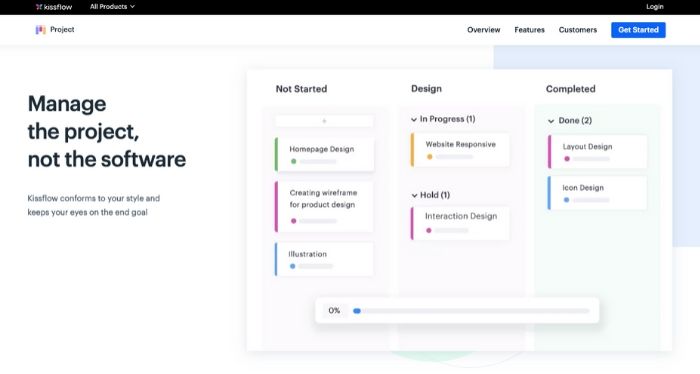
Unlike a lot of other project management tools, Kissflow Project uniquely ties together agile project management, task management, and collaboration in a single hub.
One of the unique features you don’t find in other software is Task States–in-progress, hold, done. You get an accurate view of the number of work-in-progress items.
With Kissflow Project, you can plan projects with completely customizable forms, keep track of progress, collaborate with your team, and get insightful reports.
Key Features:
- Multiple views – Kanban boards, swimlanes, list view
- Contextual collaboration – Share comments and feedback within cards
- Custom form builder – 20+ drag-and-drop form elements
- Activity stream – Real-time feed of all tasks
- Reports – Burndown, Velocity, Lead Times, and more
Pricing:
Kissflow offers a free plan of up to 10 users with limited features. Paid plan starts from $60. There’s also a free trial with zero obligations.
21. OmniPlan

OmniPlan is a planning and project management tool designed and developed by The Omni Group.
It helps in visualizing, maintaining and simplifying your project management. Break down tasks, optimize the required resources, and monitor the entire project plan.
Gantt charts, Network Diagram View, Leveling Priority, Catch-Up and Reschedule and Change Tracking are some of the best features of Omniplan.
Pricing:
It offers a 14 day free trail. After that iOS & Mac Subscription costs you $19.99 USD /mo
22. Scoro
If you are looking for project management software that allows you to schedule jobs, track team’s utilisation, create and send invoices on your behalf, then this one is for you.
Key Features:
- Advanced team calendar and meeting scheduling feature.
- Real-time KPI dashboard and contact management feature.
- Real-time tracking and billing for daily transactions.
Pricing:
Scoro comes for free for 14 days, and charges $26 per user, monthly.
23. Workzone
Workzone is a resourceful project management platform was created by experienced executives with zeal to help creative branding agencies and corporate project teams maintain visibility in operations.
Key Features:
- Personalised to-do lists for the collaborators and users.
- The advanced reporting capability gives you an insight into what you need, wish to track or monitor the progress of the project across workspaces.
- The revamped algorithm of the tool helps in creating subtasks for the project team, create and monitor resource dependencies and the likes.
Pricing:
The price of Workzone ranges from $24 – $44 per month.
24. FunctionFox
FunctionFox is recognised as a reliable and functional platform for corporate and individuals involved in a wide range of project management tasks.
Features:
- Facilitates budget estimations, time-tracking and to-do lists.
- Reminds you of allows you to track projects with sub-tasks and milestones.
Pricing:
The price of FunctionFox starts from $5 per user, per month.
25. Weekdone
If you are overloaded with projects that need to be revised and kept track of on a weekly basis, then this is one of the most resourceful project management tools to opt for.
Key Features:
- Let’s monitor and generate quarterly objectives and key results.
- Lastly, the weekly project status reporting feature streamlines communication faster.
Pricing:
A small team can avail the services for free, and it would cost $49 per month for larger teams.
26. Hive

Hive is a productivity platform that lets your team manage projects in the way they work best, and lets you easily switch between views for ultimate flexibility. Using Hive team members can collaborate by sending messages directly to individuals or groups.
Key Features:
- With Automated workflows project members can design custom workflows and automate routine tasks.
- Project Managers can track time spent on projects for resource allocation and project planning.
- It allows easy integration with Google Drive, Salesforce, Jira, Dropbox, Slack and hundreds of other tools
Pricing:
The price of using this tool ranges from $24 to $199 per month. If you have a team of five users, you can use it for free.
27. Easyprojects
When it comes to naming the best project management tools, one simply cannot miss out on mentioning Easy projects. The tool is well known for helping teams get projects done in an organised way, on time and within budget.
Key Features:
- The software caters to all marketing and creative services.
- Monitor financial health of a project, sets the budget and evaluate expenses for all ongoing projects.
- Offers interactive demos for prospective users.
- Facilitates AI forecasting and help project managers predict when a particular project is most likely to get completed.
Pricing:
The tool charges $24 per month, billed annually.
28. ProWorkFlow
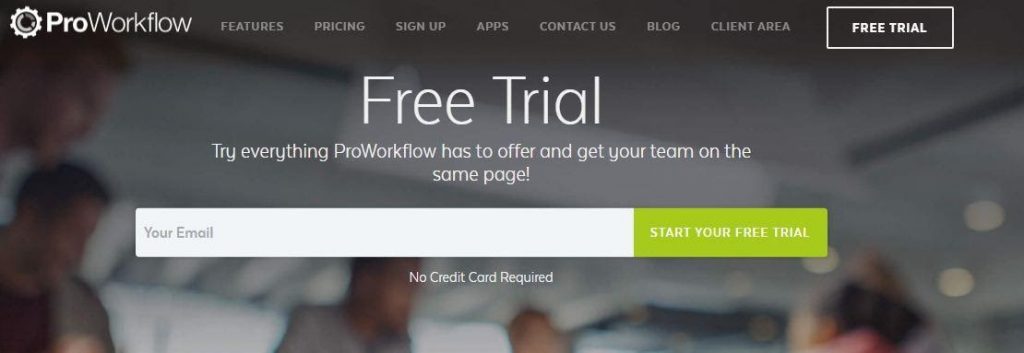
ProWorkFlow is a web-based project management software that allows its users to keep track of time, organise contacts, manage projects and generate business reports on behalf of the incorporation.
Key Features:
- The timeline feature allows you to reschedule and review projects with one click.
- The application works perfectly with mobile devices.
- The “collaborate” option allows staff, clients and contractors to communicate and interact with ease.
Pricing:
You are entitled to avail one-month free trial. After that, you may choose from a wide range of pricing structures with services ranging from $10 to $30 per month.
29. NiftyPM

Nifty is a collaboration tool for teams and clients for managing tasks, timelines, and workloads. Its ease of use makes it a powerful tool for managing a client portfolio. The platform is robust, very intuitive and a pleasure to spend time.
Nifty allows Businesses to move pre-existing projects, users, tasks, and files from Asana, Basecamp, Trello, and Jira quickly and easily.
30. Cage
If you are willing to have active discussions with your team over a project, then Cage is one of the most effective platforms for you.
Key Features:
- Keeps track of all project revisions.
- Facilitates advanced video conversations across various platforms.
- Let’s you make comments and notes under each task.
Pricing:
Pricing starts at $49 per month for teams.
In Conclusion
Now you know about the best project management software’s, choose the one that would suit your requirement and industry niche, and up the game with confidence and perfection. However, prior to introducing project management tools in your organisation, make sure:
- Your employees are tech-savvy and willing to embrace the change.
- You are yourself accustomed to the functionality of the particular software.
- Run the application safely and install the product in a password protected drive or folder.
Cheers!
Also Read:
