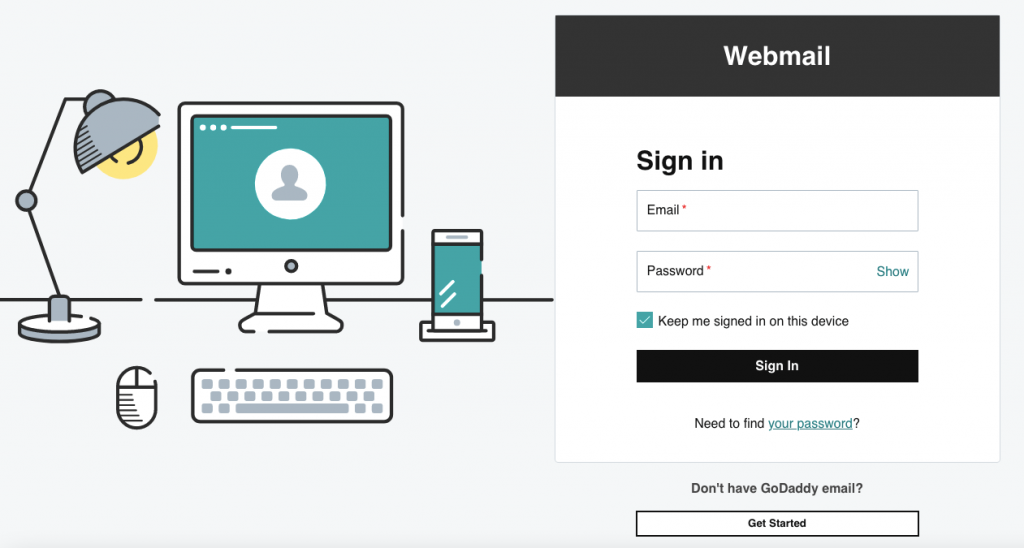
Just like Gmail or Yahoo, GoDaddy is also a mail Service provider. Most people use these ESP’s as they consist of multiple features, for example, the extension called MIME which stands for Multipurpose Internet Mail Extension that people use to send videos, documents, photos, and files with the help of the internet. But can you access the GoDaddy email easily just like other ESPs like Gmail?
Yes, you can but there are certain aspects to it which you need to understand. GoDaddy is not a free ESP, you have to buy a domain from GoDaddy.
When you are buying a domain, you will get an option to add a business email that will cost you around $6 per year if it is a personal account whereas the business email can cost you a lot more money than that.
The best part of GoDaddy is that you can customize your email and having a domain is necessary to login into the GoDaddy email.
You can access GoDaddy email in various ways. In this article we have mentioned the different possible ways to access the GoDaddy email login.
GoDaddy Email Login – Step by Step Guide
1. How to Access GoDaddy Email Login via Web Browser?
Just like any other free ESP’s, to access the GoDaddy Email login, you have to open the web browser and then enter the email service provider’s name and fill in some details to access the email. Follow the below steps to access the GoDaddy Email login via Web Browser.
- First, open the browser and search for GoDaddy.
- Then search for the GoDaddy email tool.
- After you find the GoDaddy email tool, log in by entering the GoDaddy email credentials.
- After entering the GoDaddy email credentials you will be able to log in.
2. How to Access GoDaddy Email Login via GoDaddy Dashboard?
The process to access the GoDaddy Email Login via GoDaddy Dashboard is very simple. You just need to sign in to your GoDaddy account to proceed. Follow the below steps.
- First, open any browser and visit the GoDaddy website.
- Now, log in to your GoDaddy account.
- Go to the dashboard and click on the “Email Management” option.
- Now there will be the emails that you are working on. There will be an option called “Webmail” next to it.
- After that, click on “Webmail” and open the account in the Webmail tool.
3. How to Access GoDaddy Email Login via Mobile Browser?
You can directly login into GoDaddy via a mobile browser in order to access the emails. Follow the below steps to login into the GoDaddy email.
- Launch a mobile browser.
- Now enter the URL.
- As you are accessing it from a site, there will be something written as “m” before the site’s name. It will automatically get converted to a mobile browser and you do not have to write it.
- You can also access the GoDaddy login page by visiting their official website and entering the GoDaddy email credentials
- After entering the GoDaddy login credentials you can directly login into the GoDaddy emails.
4. How to Access GoDaddy Email Login via Desktop client
In order to access GoDaddy email login via Desktop client, first, you need to know about IMAP and POP methods.
IMAP stands for Internet Message Access Protocol. In order to retrieve emails, this feature is being used.
POP stands for Post office Protocol. If you have a GoDaddy email account and you don’t want to log in again and again to check your emails you can take the help of this feature.
It helps in downloading all the emails that are there on your server and synchronizing. Later on, you can access these emails without accessing GoDaddy.
You need to set up your email client for POP access to your GoDaddy email accounts. For doing this, you have to configure your email application.
- For incoming server settings of pop.secureserver.net, use port number 110.
- For incoming server settings of imap.secureserver.net, use port number 143.
- For the outgoing server settings use smtpout.secureserver.net and the port number as 80.
5. How to Access GoDaddy Email Login via Mobile App?
GoDaddy facilitates an easy-to-use, free, and secure mobile app for both iPhone users and Android users. The iPhone users can easily access the app in AppStore and Android users can get the app in the Play Store. Just follow the below steps to access the GoDaddy email login using the mobile app.
- Download the GoDaddy app from the AppStore or Play Store.
- Launch the App on your mobile.
- Click on the “Email Management” option to open the GoDaddy email dashboard.
- Now, log in with the necessary details such as email and password.
- Finally, click on login to access the email account.
The above mentioned are the best possible ways to access GoDaddy Email Login. Let us know how you access GoDaddy Email Login in the comment section.
Also Read:
