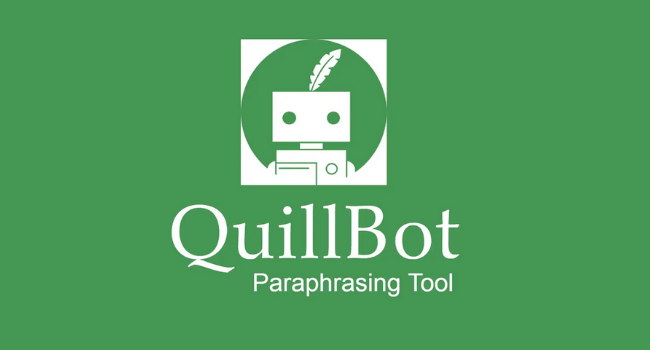
Are you searching for a tool to either rewrite, or paraphrase existing content? Quillbot is one of the best and most popular paraphrasing tool. So here in this article we will review the Quillbot paraphraser tool and the different features it offers.
What Is Quillbot?
Quillbot is a paraphrasing tool that uses AI, machine-learning to rewrite content to avoid Copyscape and plagiarism checks. Quillbot is one of the best Paraphrasing tool that can help you save time for rewriting sentences and paragraphs as you churn out content.
Quillbot Paraphraser tool helps rewrite articles with ease and is trusted by millions of users worldwide.
Quillbot Paraphraser Modes
Below we’ll cover the different types of paraphrasing modes that Quillbot offers in its tool:
- Standard Mode: Standard Mode is a middle ground for changing the text you enter while trying to maintain the original meaning and is the most frequently used Quillbot mode.
- Fluency Mode: Fluency mode is most often used to fix grammatical mistakes and punctuation. Most changes are small and it won’t modify a lot of the original words/sentences you enter.
- Creative Mode: This mode will change your content the most, but is also more likely to make errors because it’s changing some much.
- Creative+ Mode: Creative+ mode takes Creative mode a step further and will change the original intent of your sentences even more than the other mode options.
- Formal Mode: The formal mode will change your content to come across as more formalized to better present yourself in a more sophisticated or professional way.
- Shorten Mode: If you’re looking to shorten up your content, the shorten option will try to convey the meaning of your content in the most concise or clear way.
- Expand Mode: The expand mode will add more detail and depth to expand your sentence length.
- Summarizer Mode: Quillbot’s summarizer option is most often used for condensing articles/papers/documents into a short paragraph, grabbing the most important information while retaining the original context of the content.
There are two summarization types: Key Sentence and Paragraph.
Key Sentence will show the most important sentences within the content, whereas paragraph mode combines elements of summarizing and paraphrasing to help explain key points within the text.
This mode is helpful for summarizing news articles and research papers. You can either manually enter the text into Quillbot, or drag & drop a document into Quillbot, which it’ll summarize.
Other Quillbot Options
Now that we’ve covered the different modes you can use to rephrase your content in Quillbot, let’s dive into a few other features that the tool offers.
- Compare Modes: If you’re unsure which mode is the best for your rephrasing, you can use compare mode, which will show you side-by-side the types of changes that will occur between all of the modes in Quillbot.
- Word Flipper: If you want to change up your rephrasing, Quillbot allows you to set how much you want your words to be flipped. The tool can swap up your sentences and replace common words with synonyms to help avoid duplication.
- Freeze Words: Are there specific words that you don’t want changed? Quillbot allows you to specify what words should stay the same when rephrasing your content.
Note: The less words you ask Quillbot to flip, the more accurate it will be – the inverse is true, where if you ask Quillbot to flip a larger number of words, the results may become less accurate.
Free Version Of Quillbot Vs. Premium
While you can use Quillbot for free, there are benefits to using the premium version.
In the free version, you can only rephrase or edit a few sentences at a time and you have a character cap for the amount of rephrases you perform.
The premium version removes this cap and also allows you to rewrite larger blocks of text (up to 10,000 characters), as well as offers more modes that you can use to rephrase your content.
Their annual subscription runs $80 per year and they offer a 3 day money back guarantee in case you aren’t satisfied with the premium version.
Here’s is the full breakdown of features between the free and premium version of Quillbot:
Quillbot Free Features:
- 5000 Summarizer character limit
- 700 Paraphraser character limit
- 2 Sentences processed at once
- 3 Word Flipper options
- 3 Writing modes
- Google Chrome & Doc Extensions
Quillbot Premium Features:
- 25000 Summarizer character limit
- 10000 Paraphraser character limit
- 15 Sentences processed at once
- 4 Word Flipper options
- 7 Writing modes
- Freeze Words and phrases
- Compare Modes (only on Desktop)
- Longest unchanged words
- Google Chrome & Doc Extensions
Quillbot Extension: Quillbot offers Google Chrome, Google Docs, and Microsoft Word extensions, so you can rephrase content without entering the tool on their website.
API Access: Quillbot also offers API access that you can purchase on the website.
Is Quillbot the Best Paraphrasing Tool?
Quillbot is a fantastic paraphrasing tool. We’ve tried a number of different ones and have found Quillbot to do the best at rephrasing content to make it unique and avoid plagiarism/duplication of existing content.
Most content spinners or rephraser tools rely on simply changing out words with common synonyms, which can make your sentences read poorly or not make sense.
Quillbot takes sentences and uses artificial intelligence to rewrite them for consistency and individuality.
Having said that, you’ll still need to perform some editing and ensure that your content is polished before uploading it to your website or crafting your article.
It’s also best to only include a handful of paragraphs at a time, rather than entire articles, to ensure that the original intent is retained and that each sentence is rephrased naturally. Check it out – we would love to hear your thoughts on the tool!
Also Read:
